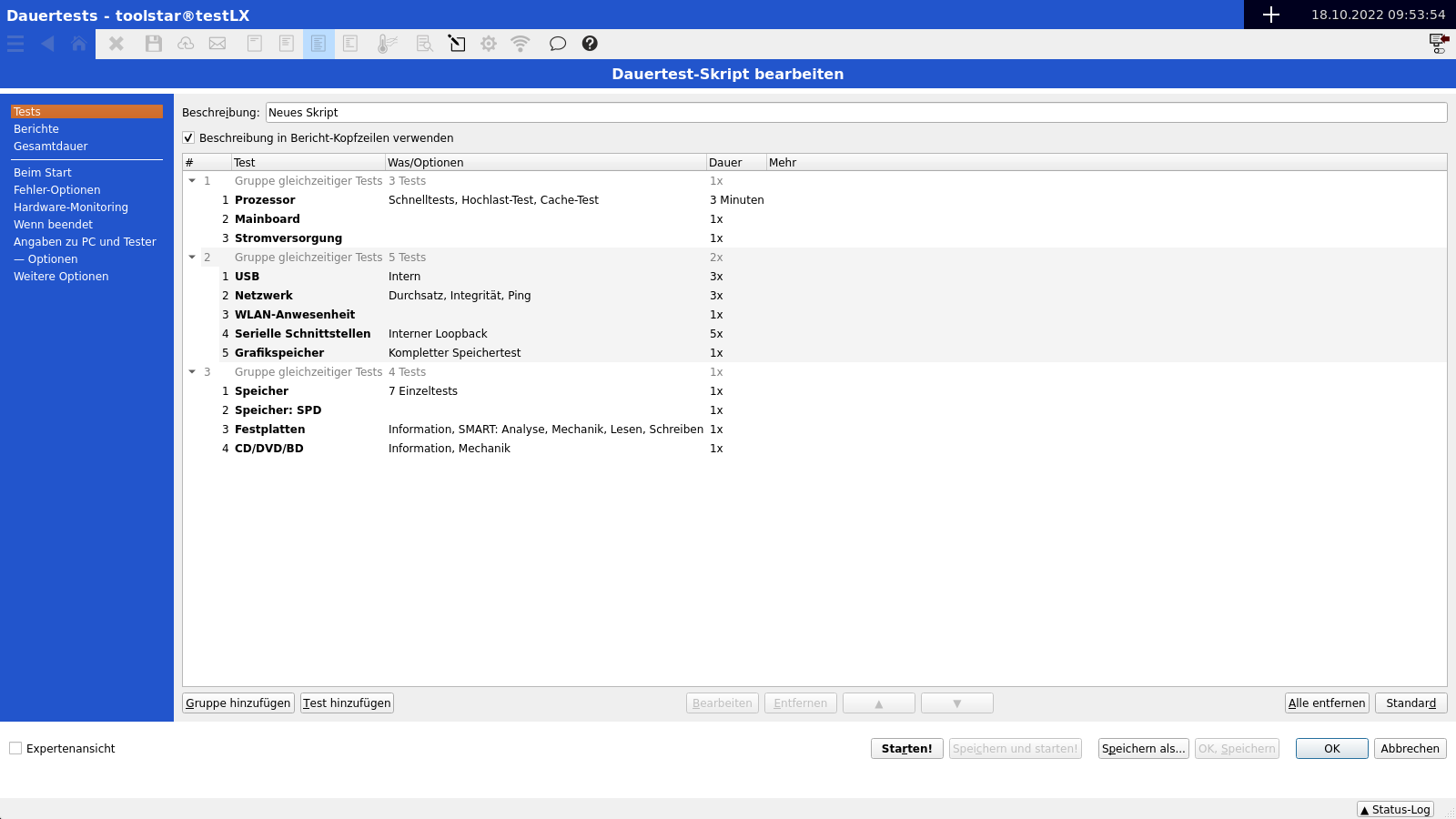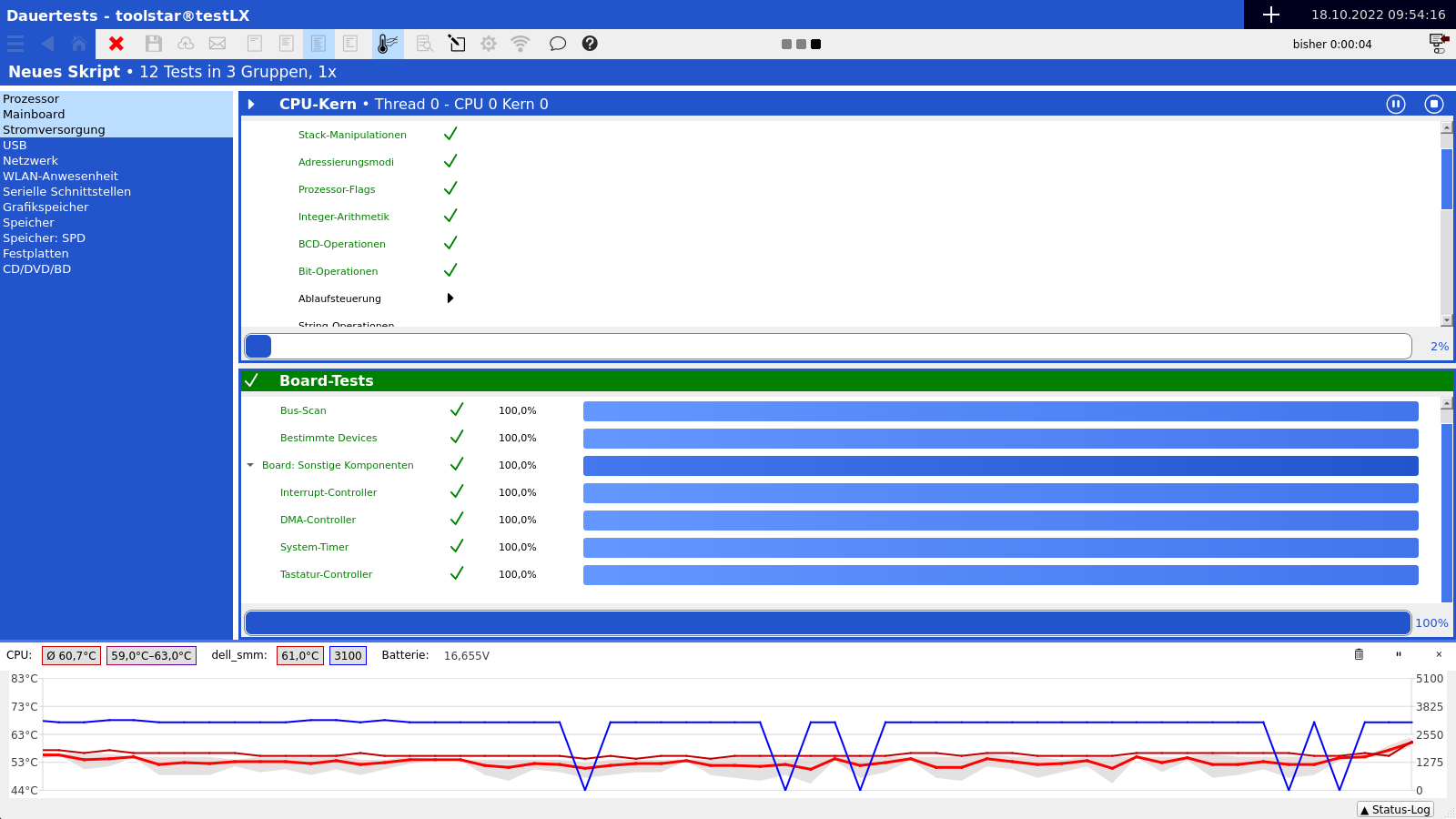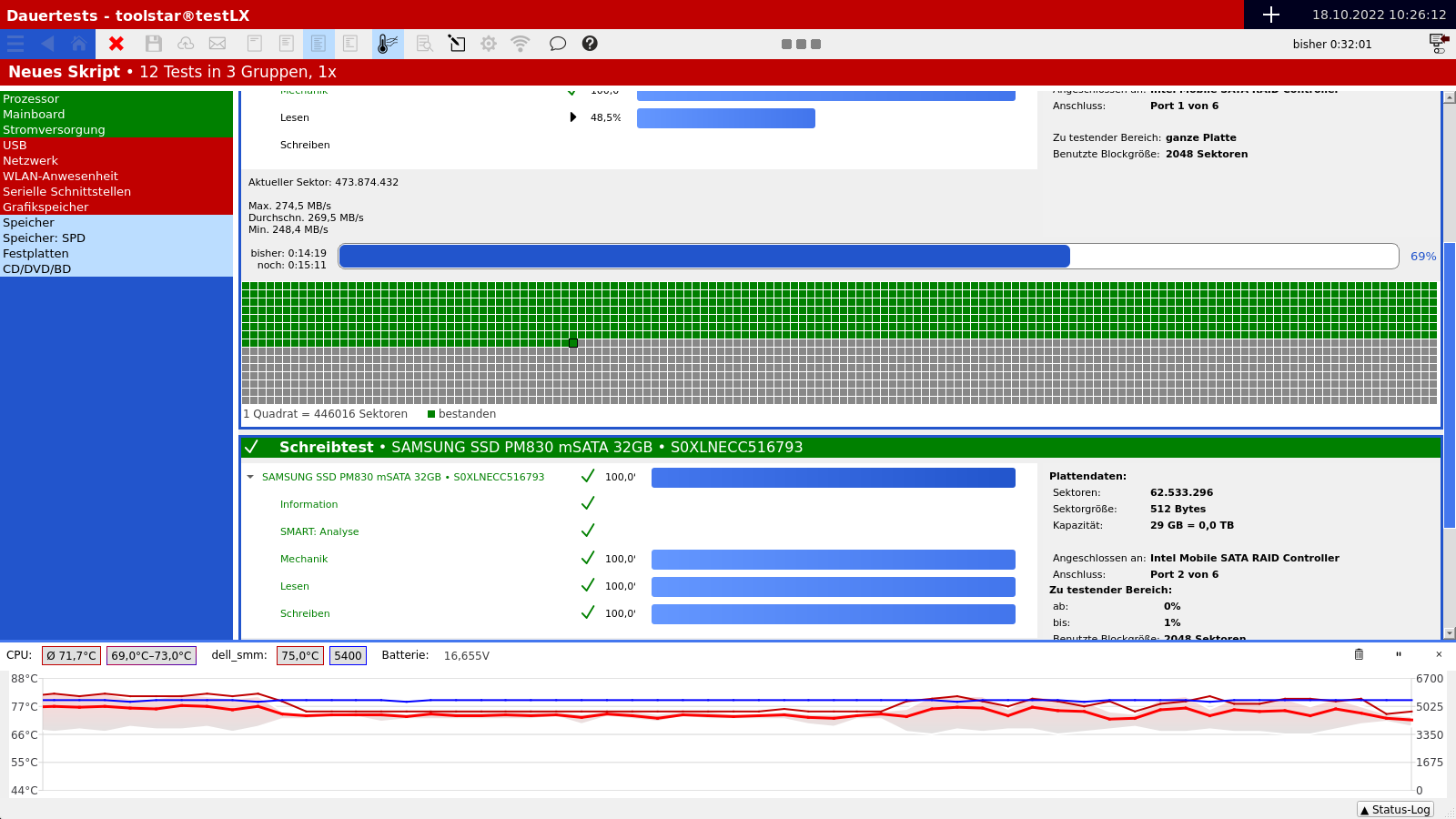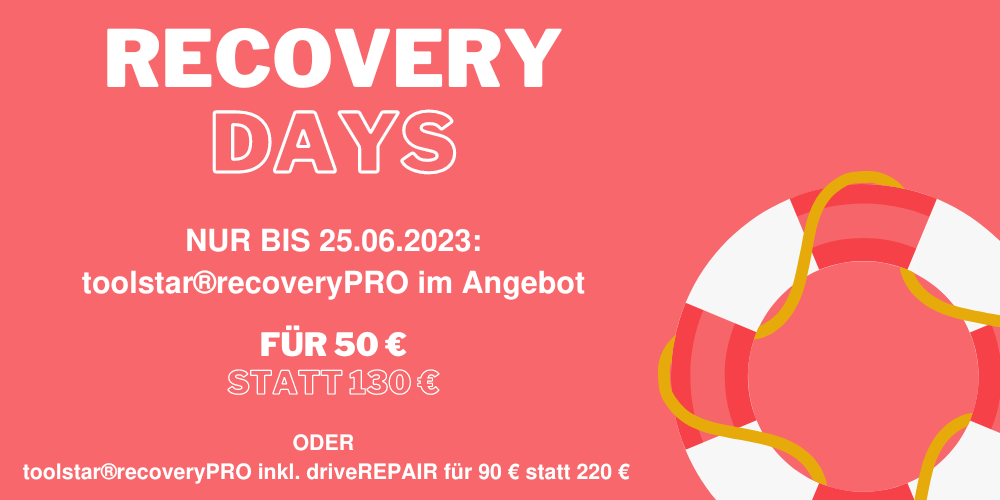Product description
Testable hardware components
- Interactive tests for monitor, keyboard, mouse, touchscreen, pen and other external devices
- Processor/CPU (CPU high load test, stress test, cache test for L2 and L3 CPU cache, FPU, MMX, SSE, AVX, etc.)
- Mainboard (PCI bus, CMOS RAM/real-time clock, hardware monitoring)
- Memory/RAM test (7 different memory tests, SPD-EEPROM information of the RAM modules)
- Hard drive tests (mechanical test & access time, fast read benchmark, read test with command duration analysis, write test, SSD SMART and NVMe SMART and much more)
- Graphics cards (test images, memory tests, 3D benchmark, GPU computing stress test, GPU computing benchmark, graphics card stress test)
- Speaker/Sound (Audio input and output)
- Interfaces such as USB, COM and LPT
- Network (ping, loopback, reactivity)
- Hardware monitoring: Monitor live on the screen how temperatures, fan speeds and voltages change
- Input devices such as mouse, keyboard and touchscreen
- Power supply for mobile devices (tablets, notebooks, etc.) - checking the current battery status in comparison to the manufacturer's information
Further product informations
LEARN MORE PDF data sheet
User groups
Supporter
As a supporter, you use toolstar®testLX in the office and in the field. Depending on the area of application and target device, you configure different burn-in tests and then carry them out automatically. On site at the customer's site, you can immediately check whether the hardware is intact and, if necessary, take the device with you to the workshop. The documentation allows you to immediately explain and visually present to your customer why the device needs to be taken in for repairs or should be completely replaced. In the workshop you can test difficult cases for longer in order to find sporadic errors. In any case, testing allows you to do work that you otherwise wouldn't have time for.
Administrators
You are responsible for the proper functioning of all IT assets in your company and, in addition to software problems, you also have to take care of the hardware throughout the company. With toolstar®testLX you can test directly at your workplace and quickly identify whether the hardware is faulty. The detailed system information allows you to automatically document all devices in the company and thus always have an overview of which devices are how configured and may need an upgrade. Documenting all errors will help you create an RMA and replace defective hardware.
Refurbisher
In refurbishment, it is important to use processes that are as optimized as possible in order to keep costs and RMA requests low. toolstar®testLX supports you with complete automation, optimized burn-in tests and uniform documentation of all processes. Test with toolstar®testLX and delete PCs , notebooks, tablets, servers and many other devices in under 3 minutes net working time. You configure the test and deletion processes once and use them again and again as a pattern.
Manufacturer
Devices should only be delivered when they are working properly. The flexible configuration of toolstar®testLX allows you to individually design the test requirements for each device. Thin clients are only tested for a few minutes and servers for several hours, ensuring that everything runs smoothly after the customer has set it up. In addition to the certainty that a functional device has been delivered, all hardware components are documented and archived in your database. This makes RMA requests easier to process and speaking to your customer is easier if you have delivered a demonstrably intact device. Documenting all tests creates additional trust among your customers.