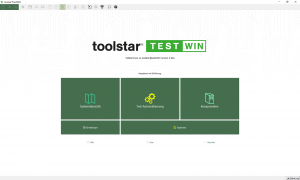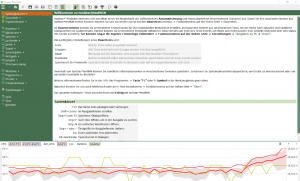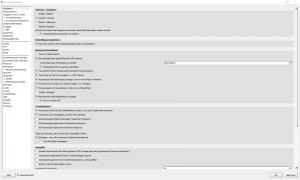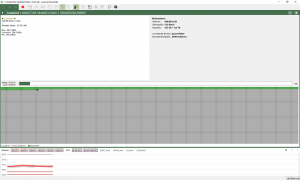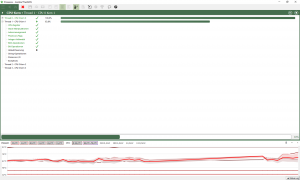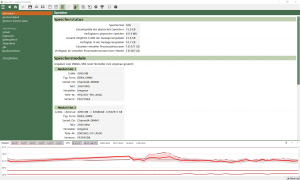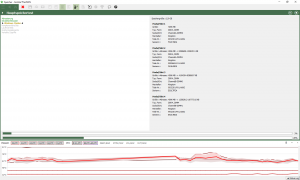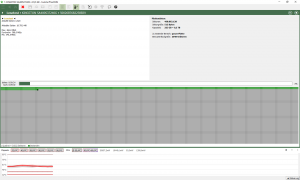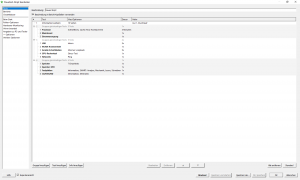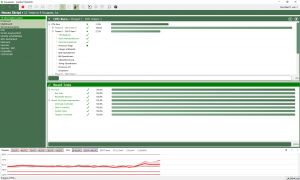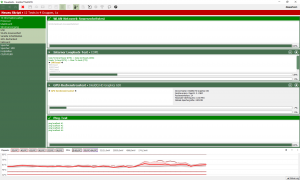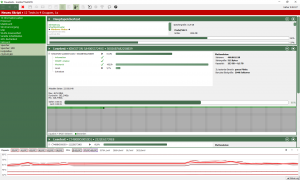Professional hardware diagnostics under Windows
- Diagnostic options for all major hardware components directly executable in Windows
- Burn-in tests / automation scripts also find sporadic errors. Regardless of whether it occurs randomly or due to thermal reasons.
- Meaningful protocols/reports with serial numbers prove their work;
available in text, PDF, HTML, XML and JSON; individually with your company logo - Server diagnostic without reboot, no installation - just launch and go!
- All tests also run in the background through individual performance settings
- Detailed system information of hardware and software
- All test procedures are simultaneously possible (at the same time) for maximum load
- Freely configurable and automatable for your individual use
- Easily save test reports locally and on the network, send them directly via email, upload them to your FTP server or send them via email
- Complete analysis and documentation of all important hardware components and system information.
- Hardware monitoring: All sensor data is always up to date on the screen including historic values.
- Easily save test reports locally and on the network, send them directly via email or upload them to your FTP server.
- SMART values of all connected hard drives via ATA and USB
Current version:
Your benefit
No matter whether you use toolstar®testWIN in production, in service or in customer support. With toolstar®testWIN and the configurable test routines, you can test all components of a device in less than 3 minutes. This increases efficiency and sales! For just €190 per year.
toolstar®testWIN tests all components reliably and also looks professional during this.
Include your own logo in the freely configurable protocols and adapt them to the wishes of your customers. Hand over the finished device with the invoice and protocol. This allows the customer to understand what was tested and which component was defective. This transparency creates trust and satisfied customers!
When faced with a problem, it is often not 100% clear which part of the system is defective. The hardware or the software? No matter how good and reliable the installed software is, it will not work at all or only function poorly without properly functioning hardware. It can also happen that incorrectly saved data is not caused by the software, but by a defective hard drive or RAM. To solve software problems, you need to make sure the hardware is running properly. With toolstar®testWIN and the endurance tests you can carry out these quickly and efficiently and, if necessary, find nor components that could cause problems in the future.
Your advantages
toolstar®testWIN is a diagnostic software developed by toolhouse for technicians, support staff, network administrators - simply for anyone who is interested in trouble-free functioning of PCs. Our goal was to develop a product that makes it possible to scan all components of a PC in great detail for errors, with the aim of having to spend as little time as possible on it. The result: toolstar®testWIN, toolhouse's first in-house development. In toolstar®testWIN the experience we have gained over years of collaboration with PC manufacturers, system houses and service companies has been optimally implemented implemented into reality. You receive top-class diagnostic software that is continuously developed and adapted to customer requirements. The program and the manual are available in German, English, Italian and Spanish.
toolstar®testWIN can be used either in the installed Windows (desktop, server, tablet, iPC and much more) or via a WindowsPE/RE be operated self-booting. This means you can decide at any time how you want to test the target device. In a new, fresh WindowsPE environment, or so the customer uses the device every day - i.e. in the installed Windows.
Many errors only occur sporadically, PCs crash at irregular intervals - the result: hours of searching and replacing components. With toolstar®testWIN you can test the individual components using specially programmed stress tests. You determine which components should be tested, for how long or how often. Up to 999 times or up to 999 hours. Various test patterns are preset, and all tests can also be freely selected.
After the tests have been carried out, save a protocol on a USB stick, on the network or via email if you wish. Or save information in a file. Test reports create trust with customers and help you save time. Demonstrably fewer returns and complaints. toolstar®testWIN offers three predefined patterns, and you can also freely configure them with your logo. In addition to the PDF, HTML and text protocols, you will also find JSON and XML as formats for automated further processing in your ticket systems.
Select and save tests. This means you have the right test sample at hand for every case. This allows processes in the workshop, production or refurbishment to be standardized and better organized.
In addition to information and tests for the hardware, toolstar®testWIN also offers detailed information about the installed software and the Windows system properties such as services and event logs. The event log test can be individually configured so that you automatically receive a notification if too many errors or warnings appear in certain areas.
Detailed recording of all system information and diagnostic processes
Document system information and test procedures
All system information such as CPU, mainboard, GPU, memory and much more can either be saved manually or documented automatically in conjunction with an automation script. In addition, the individual test results can also be saved or summarized in the automation.
Define different formats and output targets
All documents can be saved in various formats such as PDF, TXT, HTML, XML or JSON. The last two are specifically intended for automatic processing in other IT systems. All documents can be saved locally in your selected form, sent via e-mail, uploaded to a (S)FTP server, in a Insert the MongoDB database or simply save it to the network.
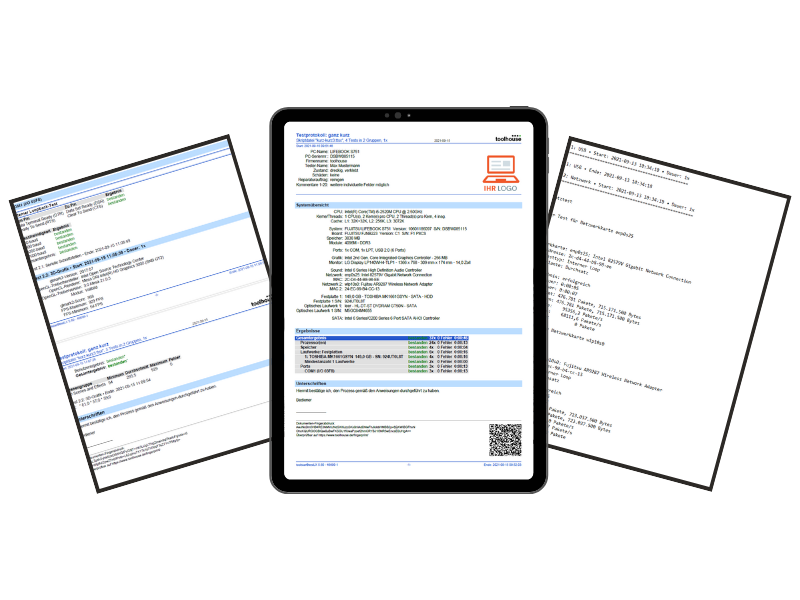
Areas of application
Every device that leaves your factory should be completely tested and audited and, if possible, completely automated. With toolstar®testWIN you can fully test a PC immediately after installing the operating system, including an automated restart. You receive detailed reports for yourself and attractive test or handover protocols for your customers.
The incoming PC is first tested extensively under load with tests that start automatically and all results are saved and displayed directly. Only then will the qualified technician be deployed for assessment and repair.
The process: Boot the PC with its own operating system or start with WindowsPE - toolstar®testWIN - WALK AWAY - and the Don't touch your PC again until all test results are available!
By using toolstar®testWIN on site at the customer's site with predefined automatic test groups.
Use toolstar®testWIN as an online license conveniently via remote maintenance and test as if you were on site.
Through fully automated processes, you can audit, test and delete all devices in one operation (with the optional toolstar®shredderWIN module) and log the results.
Do you have any questions?
call us directly at +49 8441 5044 0.
Extract from the available tests and information
Processor/CPU
CPU core (registers, stack manipulation, addressing modes, flags, integer arithmetic, BCD operations, bit operations, flow control, string operations, processor I/O, exceptions) FPU (load and store, instruction set, rounds and Truncation, Exceptions), MMX Unit, 3DNow! and SSE unit (Data Transfers, Packed Arithmetic, Packed Comparisons, Data Conversion, Logical Operations, Shift Operations), Stress Test and High Load Test
Hardware monitoring / sensors
System temperature, fan speed, voltages, performance indicators
(if supported by the mainboard and the necessary sensors are installed and connected)
Interfaces/Connections
USB host controller, specifications, manufacturer, name and status. USB device overview and details, controller test. Serial and parallel ports, suitable test plugs are optional. (Internal loop back test, handshake test, send/receive test, controller test, status port test)
Drives (HDD, SSD, NVMe, USB, etc.)
Read test, write test (non-destructive), mechanical test, show sectors, controller test, CD-ROM, DVD, BlueRayZIP, LS120, USB drive
Windows
Version and configuration, installed updates, environment variables, swap files, installation and registration, system names and much more.
Printer
Audit all physical and virtual printers installed locally and on the network.
Mainboard
Board and BIOS information (manufacturer, UEFI Windows license key, BIOS date, chipset, socket and much more) PCI device list, details and tests (direct bus scan, BIOS: device search, 16-bit functions, 32 bit functions, 64 bit functions), plug and play, hardware interrupts, DMA and CMOS RAM/real time clock tests (read, write, battery status, checksum, diagnostic status, clock ticking, alarm)
Random Access Memory / RAM
CPU cache test, display of possible memory areas, SPD-EEPROM information, tests: random pattern, checkerboard pattern, Windows mode, complementary bits, left and right bits, large complements, distributed accesses
GPU / 3D
Test image, grid image, primary colors, grayscale, color levels, video memory test, VGA split screen, visible memory test, 3D rendering, GPU memory test, OpenCL computing stress test, OpenCL benchmark test. All graphic images can be used as interactive tests in endurance tests. Ideal for monitor testing.
Input devices / HID
Tests for keyboard and mouse, touchscreens, pens, and other input options supported on Windows
Apps
Active processes and services, detailed information per service, installed software - all in one point, can be stored centrally
Windows Event-Log
Listing of all log files including automatic evaluation in the long-term test
Complete automation of all processes through automation scripts

Create automation scripts
In the program itself you will find an easy-to-use automation script builder with which you can easily create and modify scripts. Determine which hardware tests should run, how long and at what intensity. Create your own protocols in different formats and with different content. Create custom fields for customer number or ticket number and much more.
. . . and execute
After you have created the automation scripts you can easily start them in the program. Afterwards all the options and tests you have set run automaticallyand at the end they give you the logs you created on the stick or the other available destinations (FTP, network, email or database). You can also easily use one of our pre-built scripts and get started right away.
toolstar®testWIN
The difference to toolstar®testLX
The program toolstar®testWIN is started by default in an installed Windows, but can also be self-booted via WindowsPE. toolstar®testLX is self-booting by default but can also be started within an installed Linux. Self-booting execution has the advantage of a clear view of the hardware without any user programs that use resources and thus distort the results. However, running it under Windows has the advantage that you may also find errors that only occur in connection with Windows and the user programs. You can also test under Windows with the manufacturer's drivers and can fully test the entire GPU memory and carry out a meaningful GPU computing stress test to put the individual GPU chips under strain.
toolstar®testLX works completely independently of the installed operating system and can be started self-booting on PCs, tablets, servers, IPCs and much more. You don't even need to have a hard drive installed to start the program. This differentiation means that test results can be clearly assigned to the hardware and errors can be identified quickly. If you get a CPU or memory error with toolstar®testLX, then you can be sure that the hardware components or the path to the components (bus, controller, mainboard) are defective. An error in the operating system or the installed software can therefore be ruled out.
Intact hardware is the foundation of properly functioning software.
With toolstar®testWIN you get a test program that can include not only the hardware but also the software in the tests and evaluations. This includes the automated evaluation of the Windows event log for warnings and errors, the reading of license keys and software serial numbers, and the quick and clear display of all services, updates and processes under Windows. In the area of GPU testing, you have the advantage within the installed Windows that the manufacturer's special drivers for the graphics card are already installed and so all functions can be addressed and maximum utilization can be achieved.
Versionshistory:
Only the last 40 entries in the version history are displayed. You can read the extended history in the customer portal under “Product History”.
| Version | Category | Changelog |
|---|---|---|
| 6.07 | UPD | Added additional DMI dummy strings for automatic filtering during output |
| 6.07 | MOD | Reading tool ReadSticks expanded to be able to use USB SSDs as dongles |
| 6.06 | ADD | PCI Details: PCIe Extended Capabilities in Windows. |
| 6.06 | ADD | Mainboard: Added display of ACPI tables, optionally with contents dump. |
| 6.06 | UPD | SMART: Detection of Crucial SATA SSD attribute 202 as lifetime remaining percent. |
| 6.06 | USE | Shredder: Optionally hide "not supported" for firmware methods of other types (e.g. NVMe format for SCSI). |
| 6.06 | ADD | Program start, optionally checkin if certain data are missing: Optional output to file including system overview added. |
| 6.06 | FIX | Fast View: Fixed crash on USB Host Controller Info and overviews that contained it. |
| 6.06 | FIX | SPD-EEPROM: Fix for timing calculations for DDR4. |
| 6.06 | ADD | Automation: Added option to Message to user to abort the script on No/Cancel. |
| 6.06 | UPD | DDR5 SPD memory module types updated. |
| 6.06 | USE | From now on it is possible to store the signature fields in the protocols and certificates digitally in the settings. More information can be found here https://www.toolhouse.de/support/knowledgebase/unterschriften-als-bild-einbinden/ |
| 6.06 | USE | Mainboard: Checkboxes added for some display options above the output (for system slots, PCI list, PCI details, ACPI tables). |
| 6.06 | ADD | PCI Test: Added error status checks from PCIe Device Status and Advanced Error Reporting. |
| 6.06 | USE | Memory speed test: Tile frame did not turn red under certain conditions when an error occurred. |
| 6.06 | ADD | Keyboard test: The duration of a key press is measured and also output. Allows you to detect hanging or long-playing keys. |
| 6.06 | MOD | PCI test: Special treatment for unsupported requests in Advanced Error Reporting. Default not to treat non-fatal errors as errors (with new/clear ini). |
| 6.06 | ADD | Adjustments to the error behavior in the power supply tests. Changed the option "Error if none detected" to "At least X pieces must be present". |
| 6.05 | ADD | New function for displaying the ACPI tables in the mainboard menu added. |
| 6.05 | USE | New display option in the individual tests for the output of system slots, PCI devices, PCI details and ACPI tables. |
| 6.05 | ADD | New information within the PCI details about the extended capabilities of the bus and device. |
| 6.05 | ADD | New test: PCIe test to evaluate the error status of the PCI bus to detect possible errors in communication and the addressed PCI device. |
| 6.05 | UPD | Special customization for Crucial SATA SSD SMART rating. Especially for these types of hard drives, the SMART attribute is evaluated differently from the SMART standard, i.e. remaining lifespan percent. For more information about SMART attributes, see our knowledge base. |
| 6.05 | USE | Memory speed test: Tile frame did not turn red on error. |
| 6.05 | USE | Added option to optionally hide unsupported firmware-based deletion methods for protocols that do not support it. |
| 6.04 | ADD | Added new option "Custom error temperature" in CPU stress and high load test. |
| 6.04 | FIX | Adjustments to the "Check minimum number" option in the USB test plug test, which was used incorrectly under certain circumstances. |
| 6.04 | MOD | New distinction for software and hardware errors in the OpenCL based GPU tests for better recognition of what an error means. For example, errors can be sorted out if the hardware is OK. but the resources of the cards are not sufficient for the test. |
| 6.04 | FIX | Correction for some DDR-4 modules in the SPD-EEPROM where an incorrect speed calculation occurred. |
| 6.04 | ADD | NEW TEST: Memory speed test to measure the speed of various memory modules (DDR-3, 4, 5, etc.) and the automatic evaluation according to your own or automatically according to module specifications. |
| 6.04 | FIX | Under certain conditions, the CPU high load test did not respect the exit message for nested dependencies on duration and could therefore run indefinitely. |
| 6.04 | ADD | NEW FUNCTION: Additional possible check when starting the program for certain data such as system names, MAC addresses and other information. |
| 6.04 | USE | Improvements to the output of logs and information to the screen when using the new fast display. |
| 6.04 | UPD | Update of the internal SPD-EEPROM database with new manufacturer data for current modules. |
| 6.04 | UPD | Proprietary implementation of DDR5 detection based on various hardware characteristics for the possible determination of speeds and sizes. |
| 6.04 | FIX | Adjustments in the PDF output to prevent a possible endless loop with a crash with very long lines of text and their wrapping behavior. |
| 6.04 | USE | Fix for a progress bar set as indeterminate. Under some circumstances this could not stop wandering at the end of the test and show incorrect progress. |
| 6.04 | FIX | Adjustments to messages sent via email for better compatibility with different email servers. |
| 6.04 | USE | If the option for HPA/DCO errors is not set as error, the output is no longer displayed prominently. |
| 6.04 | MOD | Changed wording for "not considered errors" HPA/DC errors for better understandability. |
System requirements
- Processor: at least 1 GHz, 32 or 64 bit
- Main memory: at least 50 MB of free memory
- Internet access: Only necessary for the use of PLUS licenses.
- operating system: Windows from Vista / Server 2003 and current Windows PE/RE environment
NOTE:
These system requirements provide a rough guideline on which systems the program can run smoothly. However, toolstar®testWIN is also capable of operating on small embedded systems or mini PCs. The basic requirement is always an installed and running 32- or 64-bit Windows operating system or a specially created bootable version of Windows. PE or Windows RE.