In the programs toolstar®testLX, toolstar®testWIN, toolstar®shredderLX and toolstar®shredderWIN allows you to insert your own links into the protocols using special texts. You can use these, for example, for Google review links at the end of the report or a link to your homepage.
Add a link at the end of a log
To insert an individual text or link at the end of a protocol, please first open your endurance test. Then go to Reports on the left side. There you select an HTML or PDF report (other formats do not support links but standard text) and open it. You will then find Custom Text on the left side. There you can then enter a heading such as Rate us on Google. Thank you very much!and also provide your own link. You specify this as follows: [^uMyURL]LinkText[$u]. For a Google review, the link could look like this: [^uhttps://g.page/r/CSfYfJIE1R6qEBM/review]Click here and rate on Google[$u].
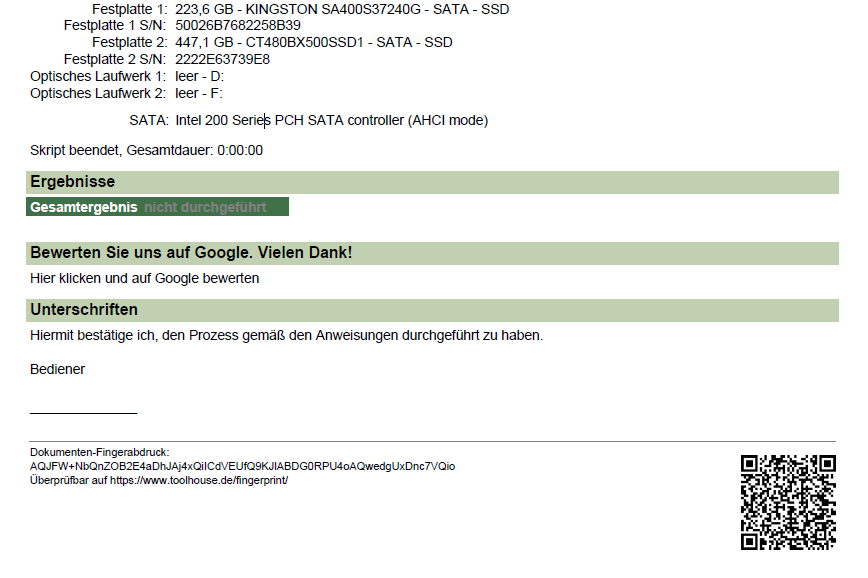
Please make sure that you activate the insertion of Custom Text under the Contents .
PC- and Tester information
In dem News-Artikel Use information about PC & tester information effectively finden Sie Informationen zur Einrichtung eigener Felder und Informationen, die Sie zusätzlich zu den eigenen Links hinterlegen können. Das Einfügen von eigenen Links ist nur im Bereich der Benutzerdefinierten Texte möglich. Sie können jedoch Informationen die Sie in die PC- und Tester-Infos Kommentarfelder eingeben als Parameter bei den Links verwenden. Zum Beispiel: [^uhttps://www.example.com?KommentarWert1=%M1]Hier klicken[$u]




