toolstar®test - The all-in-one solution for gaming PC manufacturers
Retrieve and save all system information
All system information such as CPU, GPU, memory, hard drives, motherboard, connections, PCI bus and much more can be accessed fully automatically and in various forms (PDF, HTML, TXT, JSON and XML). be saved. By saving as JSON or XML you have the opportunity to enter everything directly into your own existing database.
Fully test all hardware
After you have created the automation scripts, you can easily start them in the program. Afterwardsall the options and tests you have set run automaticallyand at the end they give you the logs you created on the stick or the other available destinations (FTP, network, email or database). You can also easily use one of our pre-built scripts and get started right away.
Integrate everything into your own systems and processes
The ability to save all information in different formats (Text, XML, JSON, PDF and HTML) allows you to easily integrate the output into your systems. Send the logs to the ticket system via email or parse the XML and JSON logs in the database

Test hardware thoroughly and intensively
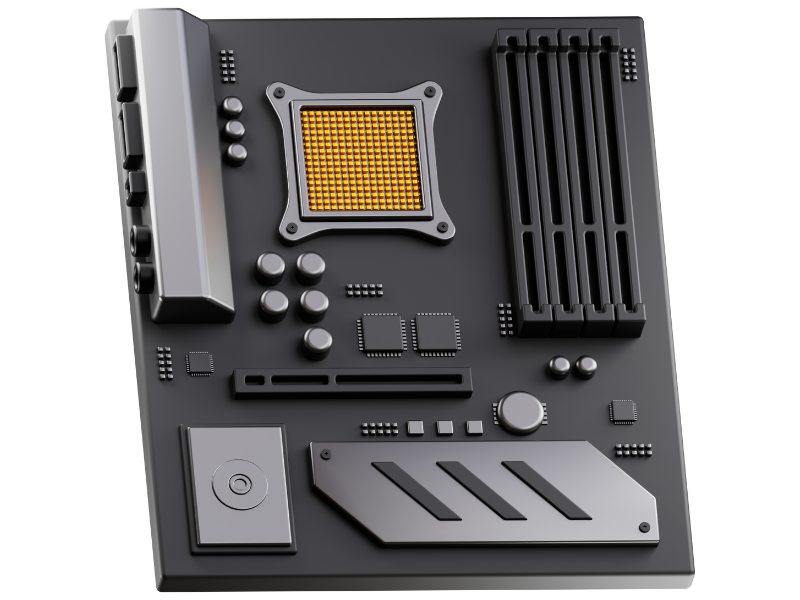
trong>toolstar®testoffers one of the most comprehensive and holistic solutions for diagnosing and evaluating hardware devices. Test manually or fully automatically and documented.
- CPU
Cores, computations, caches, high load - Mainboard
BIOS information, PCI bus, BUS scan and hardware monitoring - Live-Hardware-Monitoring
Track the condition live and record all values over the entire test time - Main memory
7 different stress tests find any fault in the memory module - Interfaces
USB and network - Graphics cards
Stress test and memory tests - Laufwerke
No matter whether NVMe, ATA, SCSI or USB: With the read tests, SMART tests, write tests and many more you can find all errors - Interactive
Tests for monitors, keyboards, speakers, touchscreens and webcams
Our recommendation for gaming PC manufacturers
Our focus among gaming PC manufacturers is clearly on toolstar® testWIN. Test the devices under Windows with manufacturer drivers directly in the way the customer will use the device.
By running it under Windows you test the device with the drivers specifically from the manufacturer for these devices in the environment in which the customer will later use the device.
With the built-in software tests in toolstar®testWIN Immediately after installation, check whether all drivers have been installed and that the event log does not contain any errors that may have occurred during installation. You can also easily document the software delivery status in the event of an RMA.
Through hardware tests under Windows, you use the manufacturer's drivers for the installed hardware and test how the customer will use the hardware. Automatically document all installed devices and their functionality and provide your customers with a complete report with the device. This creates trust and enables an automatic reversal of the burden of proof in the event of a complaint.
Special stress tests for Intel, AMD, NVIDIA and more. . .
Fully test all components of a GPU
With the different tests in toolstar®testWIN test the GPU as the customer uses the device. With the stress test you load the individual chips with calculations. The results are automatically evaluated and calculation errors are displayed. With the Memory Test you address all GPU memory and test it completely. Possible memory errors or validation errors are automatically evaluated and displayed.
Generate and document gaming stress
By combining GPU stress test, GPU memory test, CPU high load test, RAM test and hard drive test simultaneously or one after the other, you put extensive and complete stress on the device and thus create a load also the customer in complex games. Based on the temperature created in the device, you automatically check the cooling system and evaluate it using live hardware monitoring.
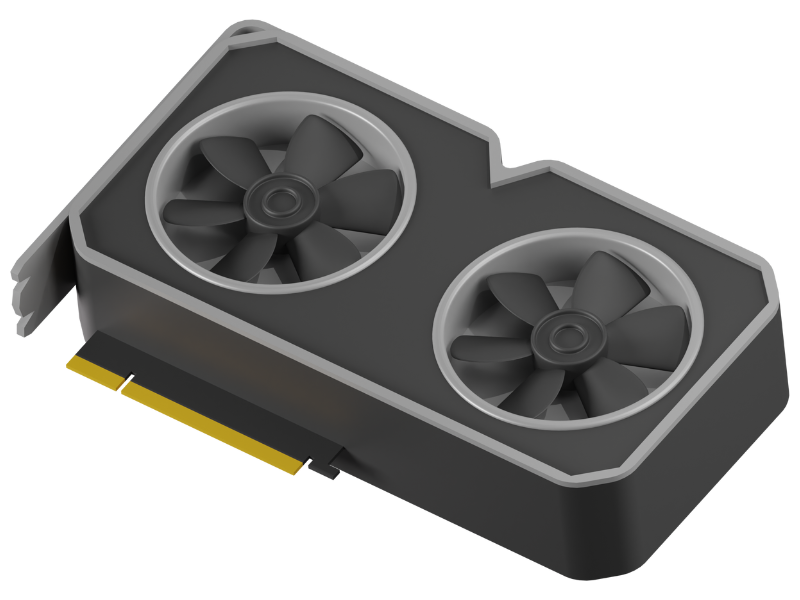
Complete automation of all processes through automation scripts

Create automation scripts
In the program itself you will find an easy-to-use automation script builder with which you can easily create and modify scripts. Determine which hardware tests should run, how long and at what intensity. Create your own protocols in different formats and with different content. Create custom fields for customer number or ticket number and much more.
. . . and execute
After you have created the automation scripts you can easily start them in the program. Afterwards all the options and tests you have set run automaticallyand at the end they give you the logs you created on the stick or the other available destinations (FTP, network, email or database). You can also easily use one of our pre-built scripts and get started right away.
Detailed recording of all system information and diagnostic processes
Document system information and test procedures
All system information such as CPU, mainboard, GPU, memory and much more can either be saved manually or documented automatically in conjunction with an automation script. In addition, the individual test results can also be saved or summarized in the automation.
Define different formats and output targets
All documents can be saved in various formats such as PDF, TXT, HTML, XML or JSON. The last two are specifically intended for automatic processing in other IT systems. All documents can be saved locally in your selected form, sent via e-mail, uploaded to a (S)FTP server, in a Insert the MongoDB database or simply save it to the network.
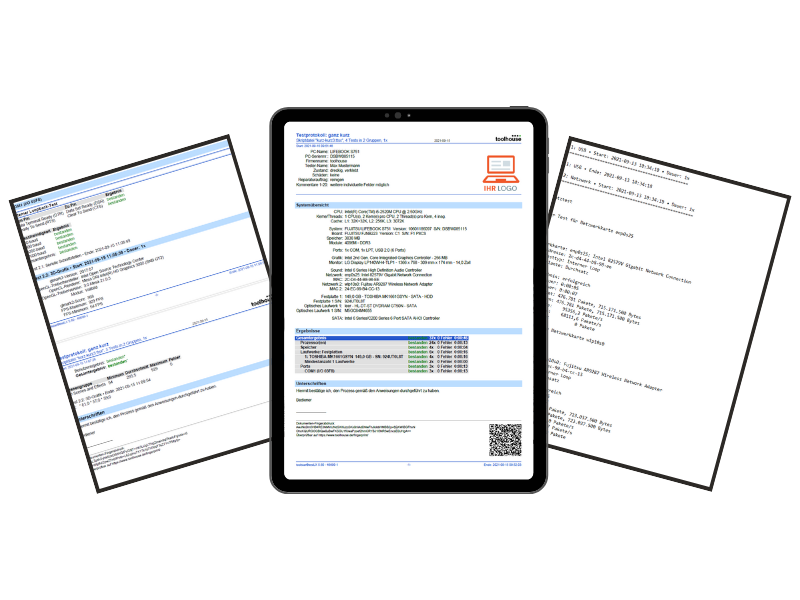
Always stay up-to-date during the test process
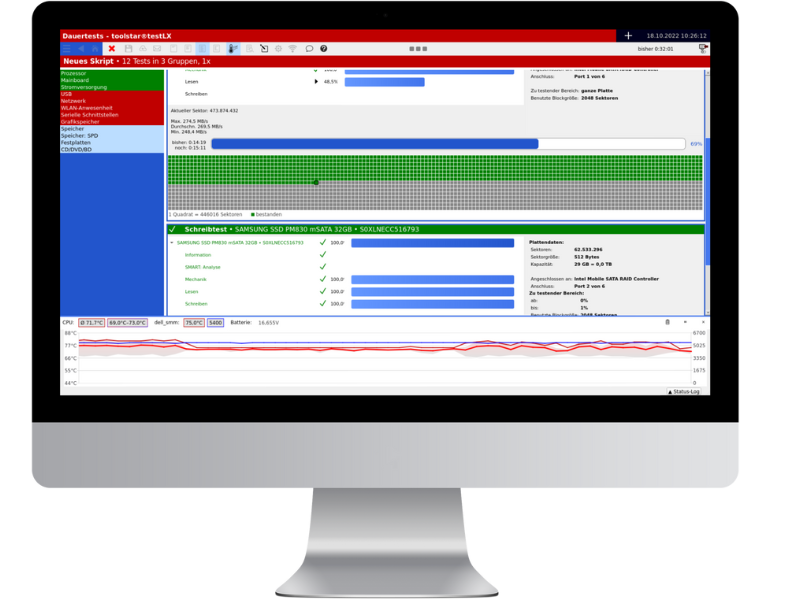
Follow the progress live on the monitor
While the fully assembled devices are being tested in production, you can see directly from the status of the screen whether the device has already detected an error. You can react immediately and see on the screen in which group and in which tests an error has already occurred.
. . . and evaluate it directly after the test
After the test has been completed, you will receive the test results directly on the screen of the device to be tested. Everything fully customizable. The responsible employee can immediately see where the problem lies, adjust or repair the device and start the test again. This saves time and reduces possible RMA returns.
Do you have any questions?
The differences between toolstar®testWIN and toolstar®testLX
The toolstar®testLX program is self-booting by default, but can also be started within an installed Linux. toolstar®testWIN is used by default started with an installed Windows, but can also be self-booted via WindowsPE be executed. Self-booting execution has the advantage of a clear view of the hardware without any user programs that use resources and thus distort the results. However, running it under Windows has the advantage that you may also find errors that only occur in connection with Windows and the user programs. However, the use of hardware resources is limited under Windows because the operating system naturally also requires some main memory and CPU performance.
With toolstar®testWIN you get a test program that can include not only the hardware but also the software in the tests and evaluations. This includes the automated evaluation of the Windows event log for warnings and errors, the reading of license keys and software serial numbers, and the quick and clear display of all services, updates and processes under Windows. In the area of GPU testing, you have the advantage within the installed Windows that the manufacturer's special drivers for the graphics card are already installed and so all functions can be addressed and maximum utilization can be achieved.
toolstar®testLX works completely independently of the installed operating system and can be started self-booting on PCs, tablets, servers, IPCs and much more. You don't even need to have a hard drive installed to start the program. This differentiation means that test results can be clearly assigned to the hardware and errors can be identified quickly. If you get a CPU or memory error with toolstar®testLX, then you can be sure that the hardware components or the path to the components (bus, controller, mainboard) are defective. An error in the operating system or the installed software can therefore be ruled out.
We will advise you personally! Just write to us.
Sandro Leinzinger
Head of Engineering
I would be happy to support you with any technical questions about our products and also integration into your existing IT.
- Functions and options in the program
- Integration into your existing IT systems
- Adaptation of the program to your wishes
- Special development
E-Mail: sle@toolhouse.de
Phone: 08441 504459

John Höpfler
Sales Representative
I would be happy to support you with any commercial questions you may have about our products and services.
- Information about our products
- Commercial advice
- Individual offers
- Your personal contact
E-Mail: hoepfler@toolhouse.de
Phone: 08441 504428





