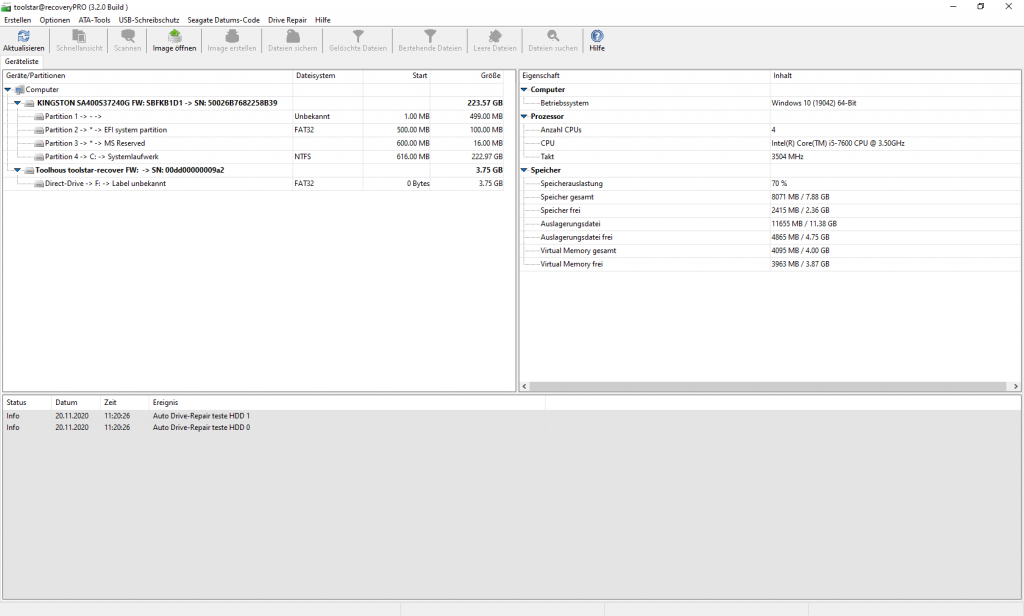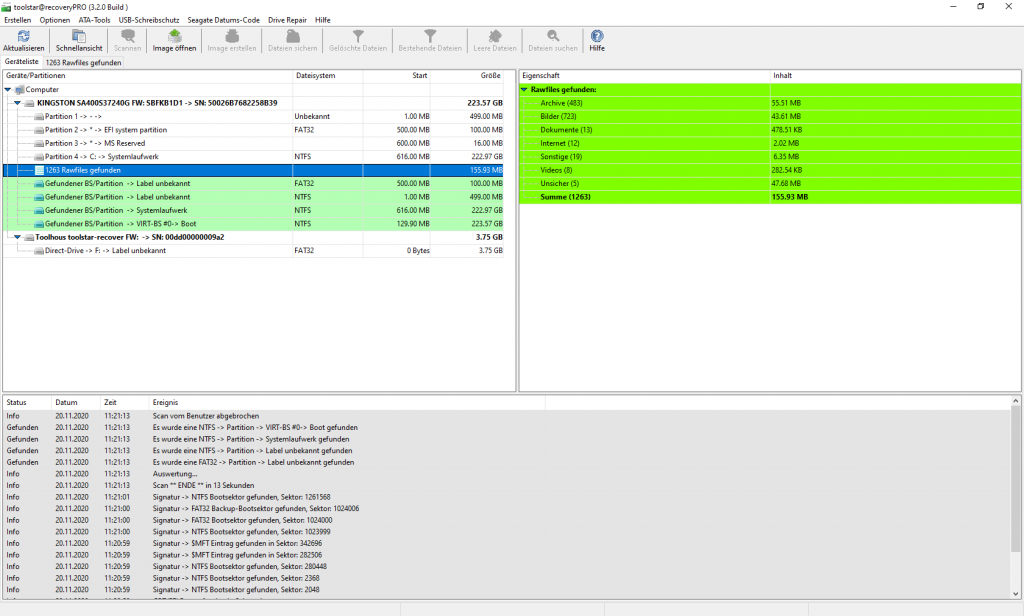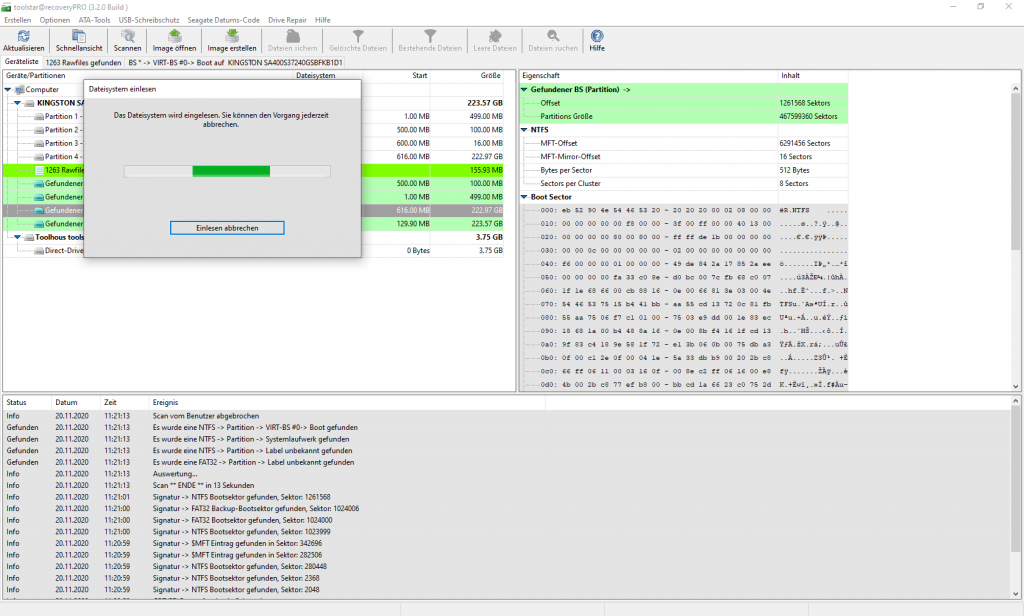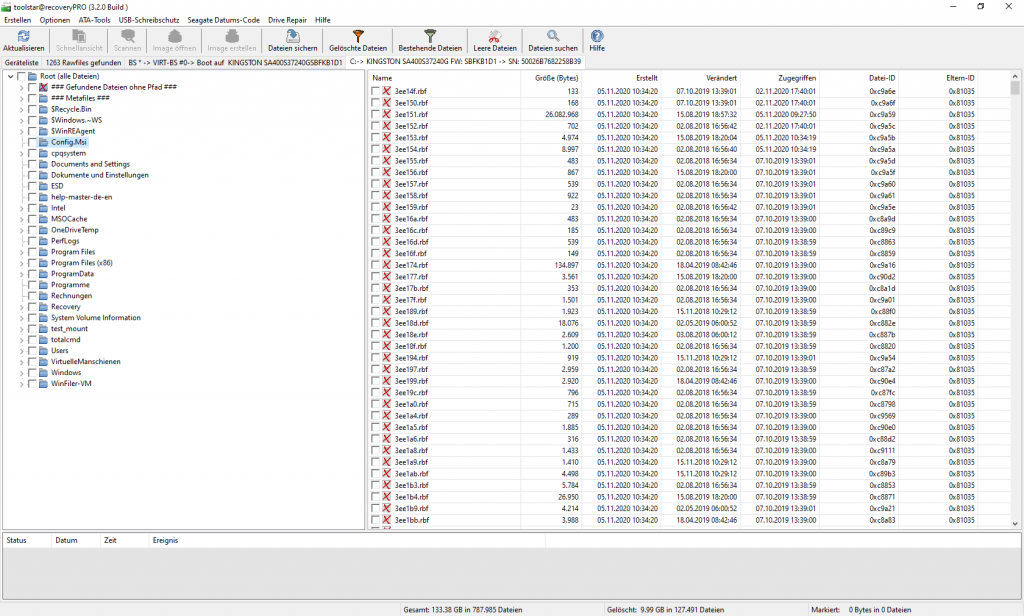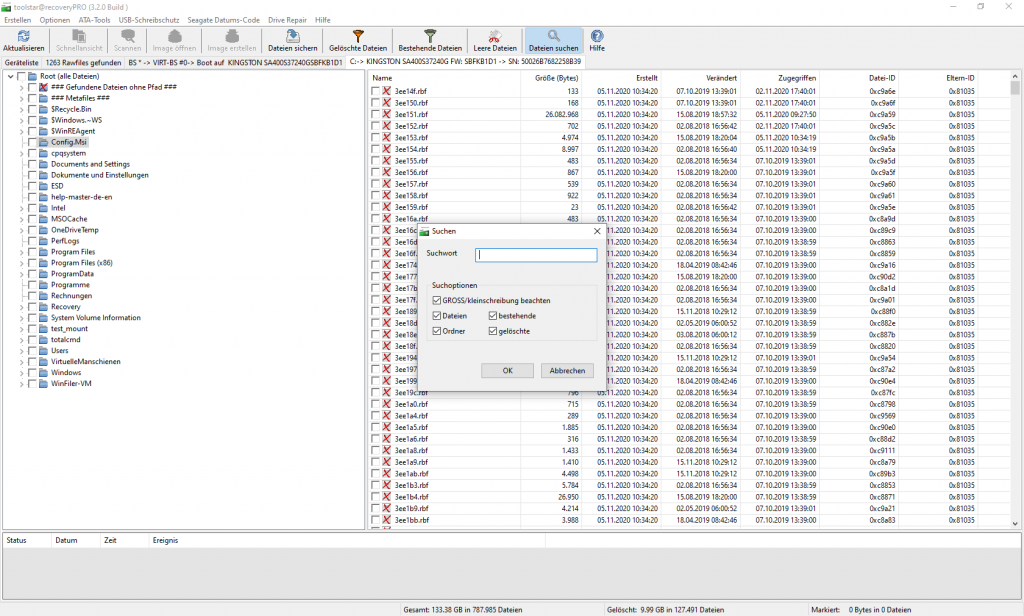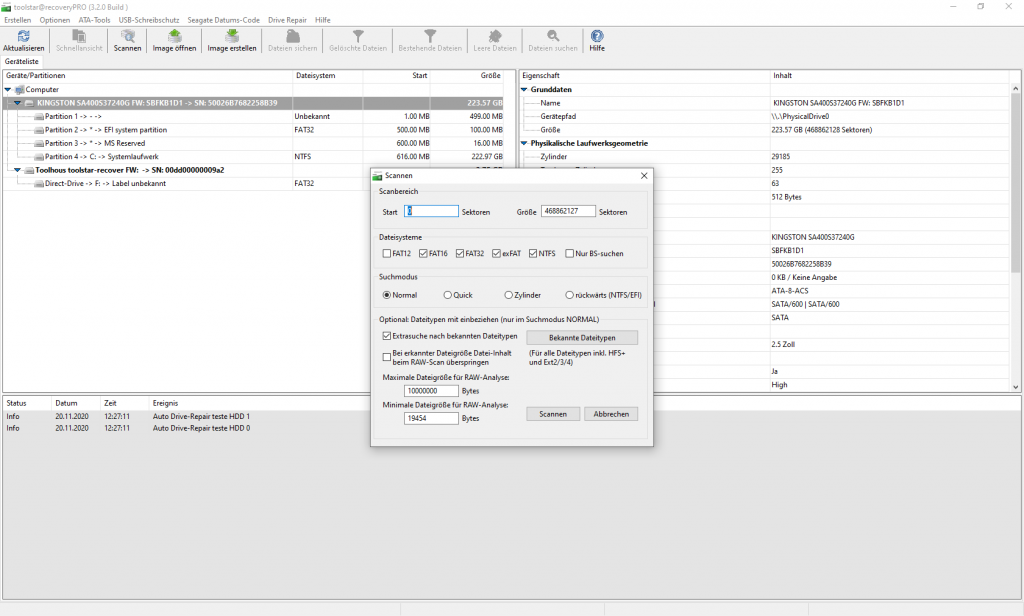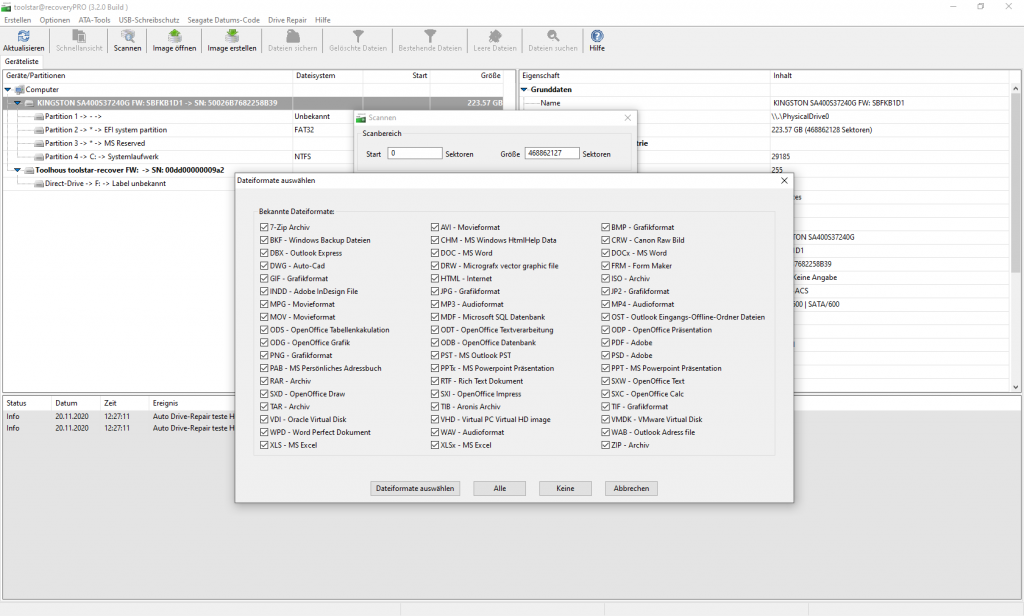Professional data recovery for drives, partitions, files and folders
- With USB write protection
- GPT and MBR partitions
- Fast scans even on large plates
- Detailed scan reports and log files
- Search and filter found files
- Optimized for various server installations
- MAC HFS/HFS+ sowie Linux ext2/3/4 im RAW-File Scan
- Also self-booting via WindowsPE can be used
- Optimized for rescuing highly fragmented data
- Save data within remote maintenance with an online license
- For Windows 7 up to current servers, also saves MAC and Linux disks
- Restore entire directory structures with subdirectories
- Data recovery even if the drive can no longer be found in Explorer
Current version:
Your benefit
With toolstar®recoveryPRO it is possible to recover data even from logically severely damaged drives and partitions. The toolstar®recoveryPRO technology Finds lost partitions, boot sectors and other file system components quickly and reliably. If necessary, defective partitions are automatically reconstructed and made available virtually in the program. The drive's full folder structure is displayed and the search function makes finding files and folders easier. The intuitive user interface allows even less experienced users to carry out successful data recovery. Additionally, toolstar®recoveryPRO saves data from formatted or lost drives as well as drives with severe logical file system damage.
- Data from SSDs, NVMes, Cameras, Flash media, USB sticks, Hard drives and much more.
- Dedicated scanning routines for each media type
- The results can be checked directly in the file viewer
- Data recovery also in RAID 0, 1 and 5 (an intact RAID array is required)
- Find and recover data in virtual disks
media
| File systemsIn file system scan:
In RAW-File-Scan: All file systems (Windows, Linux, Mac and proprietary systems) |
In addition to the file system scan to restore entire file and folder structures, toolstar®recoveryPRO also offers the option of searching for file types. This search can also be used on unsupported file systems. This also makes Linux and Mac file systems accessible. The RAW file scan is perfect for unknown file systems and very badly damaged logical structures. toolstar®recoveryPRO supports the following file types in RAW file scanning:
|
|
Notice:
All file types are supported in the file system scan, not just the ones listed above. The file types listed above only refer to the special RAW file scan.
toolstar®recoveryPRO saves scans that have been carried out so that they can be reloaded at a later time. This saves you hours of re-scanning and minimizes the load on the disk being rescued. The saved scans are stored directly next to the toolstar®recoveryPRO program file and are available there as .bin files.
All file system and RAW file scans are saved.
Possible application scenarios
With toolstar®recoveryPRO you can easily recover deleted files, folders and entire folder paths within existing partitions. After reading in, toolstar®recoveryPRO will present you with a directory structure comparable to Windows Explorer. Deleted files are marked separately within the tree. You can also filter the view (show only deleted or only existing files) and search for file names and file extensions.
toolstar®recoveryPRO scans the entire disk for existing and deleted file systems. Once a partition is found, it attempts to virtually reconstruct it in memory so that you can access the file table and still restore files from that partition to another medium.
toolstar®recoveryPRO offers a special scan type to search within existing partitions and, if possible, restore the file and folder structure of a formatted partition. This makes the structure accessible again before formatting the partition and files and folders can be restored.
With the special RAW file system scan, it is possible to search for existing and deleted files outside of its boundaries on a hard drive with a completely destroyed file system. The recovery of these files takes place without structure because the file system no longer exists. However, it is possible to restore important files even if everything seems to have been lost. A complete list of all supported file types can be found above under “RAW file scan”.
The possibilities are almost endless!
With the optional extension toolstar®driveREPAIR existing and found deleted partitions can be combined and written back to a new MBR or GPT area. This makes it possible to restore a defective logical structure and make the disk bootable. A formatted Windows can be restored bootable on the same hard drive. All settings, programs and files are retained.
Needs: toolstar®driveREPAIR Modul.
Forensics: Automatic file lists and disk images
List of found files and folders
You can generate a list of all deleted files on a drive with the following information: creation date, modification date, and access date. This makes it possible to record what was found on the drive. An essential feature for forensic and security investigations. This feature also allows you to ask your customer in advance whether everything they need has been found and which files they would like to have restored.
Forensic 1:1 disk images
You can create a special recovery image of the drive and read it back in for further scans. toolstar®recoveryPRO can also recover files from compressed drives and Restore folders.
Our recommendation: Use HDClone toolstar® edition for creating forensic images. The programHDClone toolstar® Edition is specifically optimized for physically and logically defective drives and delivers the best results.
Automatic analysis of the medium
As soon as you start toolstar®recoveryPRO all existing media will be read. The program carries out an automatic check and shows you whether the SMART values are good (if not, a 1:1 image should be created immediately), whether the backup copy of the MFT matches NTFS drives and whether toolstar®driveREPAIR could possibly repair the drive.
Customer opinions about toolstar®recovery
Do you have any questions?

Optional: toolstar®driveREPAIR-Modul
With the extension toolstar®driveREPAIR for toolstar®recoveryPRO can recover deleted partitions and broken boot sectors on the same media .
- Recover deleted partitions on the same media
- Repairing broken partition tables on the same media
- Automatic backup of the original data for your security! You can restore the original condition at any time
- Supports all media: HDD, SDD, SD cards, USB sticks and virtual media
- Works on all common Windows file systems: NTFS, FAT, FAT16, FAT32 and ExFAT
HDClone toolstar® Edition - The perfect addition
HDClone toolstar® Edition is the perfect complement to toolstar®recoveryPRO. The copy software is designed to copy data from logically and physically defective drives. The built-in BIT image function allows you to create a forensic image of a damaged hard drive. The image can then be mounted under Windows with Miray VirtualDisk and is therefore directly accessible for toolstar®recoveryPRO.

Would you like to order toolstar®recoveryPRO?
Excerpt of the change log
Only the last 20 entries in the version history are displayed. You can read the extended history in the customer portal under “Product History”.
| Version | Category | Changelog |
|---|---|---|
| 4.5.5 | ADD | Automatic detection of the TRIMM feature on compatible data carriers, including an automatic warning and the function to activate or deactivate the function |
| 4.5.5 | MOD | Various adjustments to better support SMR drives (Shingled Magnetic Recording) when scanning and reading partitions |
| 4.5.5 | ADD | Automatic detection of BitLocker encrypted partitions and warning at program start |
| 4.5.2 | MOD | Extended support for NVMe-SSD disks |
| 4.5.2 | UPD | Optimized finding and reading of FAT root entries and fixed isolated crashes |
| 4.5.0 | ADD | The online version can now also be used via remote maintenance |
| 4.5.0 | MOD | Adjustments to the dialogs for an improved user experience |
| 4.3.1 | MOD | Extension of the automatic 512 byte to 4 KB sector size translation when reading from external USB media without the original case |
| 4.3.1 | UPD | Updated the rendering engine for improved display in Windows 11 and high-resolution screens |
| 4.2.9 | UPD | Different minor optimizations for the different scans in the program |
| 4.2.9 | MOD | Various adjustments against crashes when reading very corrupted partition meta information |
| 4.2.9 | UPD | Improved decoding of file meta information in FAT and NTFS |
| 4.2.2 | MOD | SMART status determination has been improved and more attributes are included in the evaluation |
| 4.2.2 | UPD | Drive and partition information extended with other important information |
| 4.2.2 | UPD | Stability improvements for logically severely damaged drives |
| 4.2.0 | UPD | Advanced detection of Seagate disks with firmware bugs |
| 4.2.0 | ADD | Seagate date code decoding as a function in the program |
| 4.2.0 | MOD | Further adjustments to Windows 11 and current updates |
System requirements
At least
An Intel-compatible system from Windows 7 with at least 3 GHz and 4 GB RAM and standard S-ATA controller.
Recommended
An Intel-compatible system from Windows 10 with at least 3 GHz and 4 GB RAM and a fast SATA controller.
(Some routines may not recognize all equipment. Software and documentation in German or English.)