From version 5.96 upwards in toolstar®testLX, toolstar®testWIN, toolstar®shredderLX and toolstar®shredderWIN the signatures can be integrated into the protocols and certificates as an image. Previously it was only possible to have lines and descriptions printed that later had to be signed manually
In the new version, you can alternatively specify an image, which is then used for the 1-3 signatures. The image should approx. 20 cm wide and 5 cm high. A signature is then inserted into this image at the beginning, middle and end. The template always remains the same and has a transparent background. Additionally and optionally, names or designations (customer, managing director, etc.) can be set in plain text via the signatures in the program settings.
Examples of the signature image
A picture with one signature
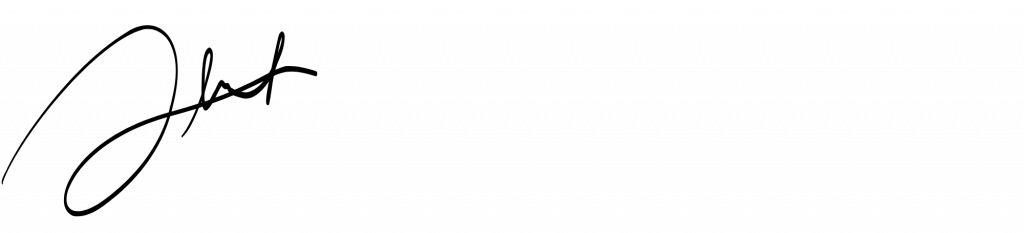
A picture with three signatures
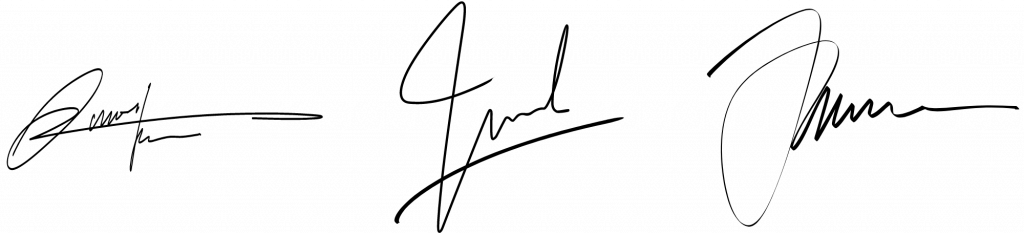
An image with three signatures and additional content
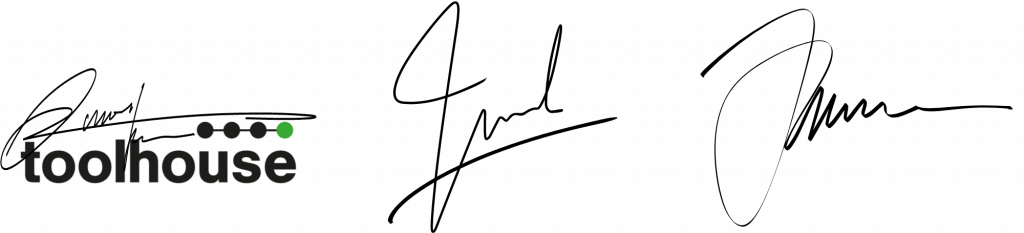
Sample protocol
You can here download a sample protocol to see what the signatures in the document can look like.
Integration into toolstar®
Under the [Option] with the parameter SignatureSimpleImage and the path to the image as a value in the .ini file. So for example SignatureSimpleImage=signature.png.




