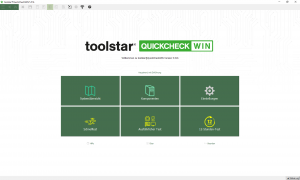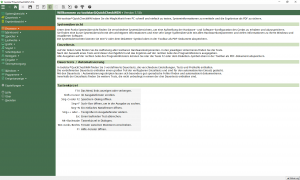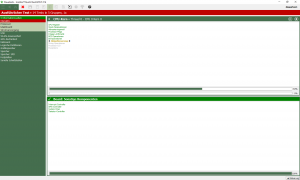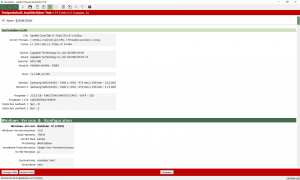Professional and fast hardware and software diagnostics under Windows
- Diagnostic options for all major hardware components directly executable in Windows
- 3 preset burn-in tests also find sporadic errors
(quick test, component test and 12-hour test) - Meaningful test reports in PDF format
- Server diagnostic without reboot, no installation - just launch and go!
- All tests also run in the background through individual performance settings
- Detailed system information of hardware and software
- Simultaneous hardware load with burn-in test groups
- Lots of settings and your own information
- Extensive hardware monitoring (temperatures, voltages, fan speeds, and much more)
- SMART values of all connected hard drives via ATA and USB
- Online license for individual use on different devices
- Can also be used via remote maintenance
Current version:
Your benefit
In toolstar®QuickCheckWIN you will find 2 system overviews. A one-page system overview with the most important information about the device and the overview for support purposes with all information about all installed hardware components in the system. The two system overviews can be output in the program and saved and archived as a PDF document.
toolstar®QuickCheckWIN reliably tests all important components and also looks professional. Hand over the finished device with invoice and PDF protocol. This allows the customer to understand what was tested and which component was defective. This transparency creates trust and satisfied customers! When you ship a new device with a protocol, the burden of proof is immediately reversed. You can prove at any time that the device worked properly when delivered to the customer. This makes warranty discussions with your customers much easier.
When faced with a problem, it is often not 100% clear which part of the system is defective. The hardware or the software? No matter how good and reliable the installed software is, it will not work at all or only function poorly without properly functioning hardware. It can also happen that incorrectly saved data is not caused by the software, but by a defective hard drive or RAM. To solve software problems, you need to make sure the hardware is running properly. With toolstar®QuickCheckWIN and the endurance tests, you can handle these quickly and efficiently and also find components that could cause problems in the future.
In order to be able to offer your customers a complete all-round service, you also need a tool that RELIABLY and EFFICIENTLY tests all hardware components in any device type and creates a report for you and the customer. With toolstar®QuickCheckWIN you can not only find errors that are occurring or exist now, but also errors that will only occur in the future. A good example is hard drives. It's better to replace your customer's hard drive before they call you with a data recovery request! You set up new systems for your customers every day. So that you can offer a 100% all-round service for them, you need toolstar®QuickCheckWIN! Hand over the finished device with the invoice and protocol. This allows the customer to understand what was tested and which component was defective and had to be replaced. This transparency creates trust and satisfied customers!
All functions of toolstar®QuickCheckWIN can also be used via a remote connection with, for example, PCVisit, Teamviewer, Anydesk and other solutions. This means you are always there immediately when your customer makes an inquiry and can offer not only software but also hardware service.
Preconfigured burn-in tests (automation)
In the software, you will find 3 preconfigured burn-in tests for automation next to the component tests (targeted individual tests) directly on the home page.
The quick test tests the most important hardware and software components in one run and at the end gives you a report in which all processes and the system are documented. During the test, the hardware monitoring provided by the system is permanently read and documented. Multiple tests are bundled into groups and run simultaneously. This saves time and puts a strain on the system
The 12 hour test tests the most important hardware and software components with almost all available tests over a defined time of 12 hours and at the end it gives you a log in which all processes and the system are documented. During the test, the hardware monitoring provided by the system is permanently read and documented. Multiple tests are bundled into groups and run simultaneously. With a test lasting over 12 hours, you put extreme strain on the system and find sporadic errors that only appear after a certain runtime or thermal changes.
The component test tests all available hardware and software components in one run and at the end gives you a report in which all processes and the system are documented in detail. During the test, the hardware monitoring provided by the system is permanently read and documented. Multiple tests are bundled into groups and run simultaneously. By simultaneously testing all testable hardware components, you simulate excessive use of the device by an end user.
Areas of application
With the two integrated system overviews “One-page overview” and “Overview for support purposes”, all hardware and certain software information can be accessed and saved centrally.
Running under Windows enables testing of hardware such as CPU, RAM, GPU, disk, motherboard and much more, as well as automated analysis of the Windows event log, drivers and other components. This allows you to carry out a comprehensive hardware and software analysis of a Windows device.
toolstar®QuickCheckWIN can also be carried out remotely using any remote maintenance software. Simply transfer it to the customer's computer and start. You then have full access to all functions of toolstar®QuickCheckWIN.
Every device that leaves your store should be fully tested and audited and, if possible, completely automated. With toolstar®QuickCheckWIN you can fully test a PC after installing the operating system. You receive detailed reports for yourself and attractive test or handover protocols for your customers.
Do you have any questions?
Extract from the available tests
Processor/CPU
CPU core (registers, stack manipulation, addressing modes, flags, integer arithmetic, BCD operations, bit operations, flow control, string operations, processor I/O, exceptions) FPU (load and store, instruction set, rounds and Truncation, Exceptions), MMX Unit, 3DNow! and SSE unit (Data Transfers, Packed Arithmetic, Packed Comparisons, Data Conversion, Logical Operations, Shift Operations), Stress Test, CPU Cache Test
Mainboard
Board and BIOS information (manufacturer, UEFI Windows license key, BIOS date, chipset, socket and much more) PCI device list, details and tests (direct bus scan, BIOS: device search, 16-bit functions, 32 bit functions, 64 bit functions), plug and play, hardware interrupts, DMA and CMOS RAM/real time clock tests (read, write, battery status, checksum, diagnostic status, clock ticking, alarm)
Hardware monitoring / sensors
System temperature, fan speed, voltages, performance indicators
(if supported by the mainboard and the necessary sensors are installed and connected)
Random Access Memory / RAM
Display of possible memory areas, SPD-EEPROM information, memory speed, Windows memory status, tests: addressing, checkerboard pattern, Windows mode, complementary bits, running bits, large complements, distributed accesses
Interfaces/Connections
USB host controller, specifications, manufacturer, name and status. USB device overview and details, controller test. Serial and parallel ports, suitable test plugs are optional. (Internal loop back test, handshake test, send/receive test, controller test, status port test)
GPU / 3D
Test image, video memory test, visible memory test, 3D rendering, OpenCL benchmark test.
Drives (HDD, SSD, NVMe, USB, etc.)
Write test (non-destructive), mechanical test, show sectors, controller test, CD-ROM, DVD, BlueRayZIP, LS120, USB drive
Input devices / HID
Tests for keyboard and mouse
touchscreens, webcam
System information
Version and configuration of the installed system, installed programs, services and connected physical and virtual printers as well as installed updates.
Windows events
The Windows event log can be output to a central location in the program and errors can be automatically diagnosed.
Vergleich toolstar®testWIN und toolstar®QuickCheckWIN
The main difference between toolstar®testWIN and toolstar®QuickCheckWIN lies in the automation of all processes in the program. In toolstar®QuickCheckWIN you have the option to choose between 3 prefabricated endurance tests and carry them out. In toolstar®testWIN you can edit the sample tests as you wish or completely Create your own new scripts using the graphical editor.
toolstar®testWIN
toolstar®QuickCheckWIN
Available system information
- One-page system overview
- Standard overview, user-definable
- More detailed overview
- Overview for support purposes
- One-page system overview
- Standard overview, user-definable
- More detailed overview
- Overview for support purposes
Available information & hardware and software tests
- Processor: information
- Processor: Advanced information
- Processor: stress test
- Processor: high load test
- Processor: CPU core test
- Processor: FPU
- Processor: MMX unit
- Processor: SSE unit
- Processor: AVX unit
- Processor: L2 cache test
- Processor: L3 cache test
- Mainboard: Board and BIOS information
- Mainboard: System slot list
- Mainboard: PCI device list
- Motherboard: PCI details
- Motherboard: PCI: Test
- Mainboard: Hardware monitoring
- Mainboard: CMOS RAM/real-time clock: test
- Mainboard: Other components test
- Live-Hardware-Monitoring inklusive Grafik
toolstar®testWIN
- Memory: Information
- RAM: Speed
- Memory: Windows memory status
- RAM test: addressing
- Memory test: checkerboard pattern
- Memory test: Windows mode
- Memory test: complementary bits
- Memory test: running bits
- Working memory test: large complements
- Memory test: distributed access
- SPD EEPROM information
- Drives: Information
- Drives: Mechanical Test & Access Time
- Drives: Fast Read Benchmark
- Drives: Read test with command duration analysis
- Drives: Write test (non-destructive)
- Drives: Sector Refresh
- Drives: SMART analysis
- Drives: SMART self-test
- Drives: Delete securely
- Drives: pattern matching
- Drives: partition table
- Drives: Show sectors
- Graphic: Information
- Graphics: test image
- Graphics: primary colors
- Graphics: Grayscale
- Graphics: color levels
- Graphics: Grid image
- Graphics: Ellipses
- Graphics: Visible memory test
- Graphics: Graphics memory tests
- Graphic: Webcam test
- Graphics: 3D test
- Graphics: GPU computing benchmark
- Graphics: GPU computing stress test
toolstar®testWIN
- Sound: information
- Sound: Audio output
- Sound: Audio input
- Sound: Audio loopback
- Interfaces: Overview
- Interfaces: System interface list
- Interfaces: USB ports
- Interfaces: COM ports
- Interfaces: LPT ports
- Network: Adapters & Interfaces
- Netzwerk: Statistik
- Network: Ping test
- Network: WiFi network scan
- Network: WLAN presence test
- Input: information
- Input: Check keys
- Input: LEDs
- Input: Mouse & Touch test
toolstar®testWIN
- Power supply for mobile devices
- Battery information
- Battery health check
- Windows information (version, configuration, ...)
- Installed programs
- Installed printers (physical and virtual)
- Event display / OS log
- Processor: information
- Processor: Advanced information
- Processor: stress test
- Processor: high load test
- Processor: CPU core test
- Processor: FPU
- Processor: MMX unit
- Processor: SSE unit
- Processor: AVX unit
- Processor: L2 cache test
- Processor: L3 cache test
- Mainboard: Board and BIOS information
- Mainboard: System slot list
- Mainboard: PCI device list
- Motherboard: PCI details
- Motherboard: PCI: Test
- Mainboard: Hardware monitoring
- Mainboard: CMOS RAM/real-time clock: test
- Mainboard: Other components test
- Live-Hardware-Monitoring inklusive Grafik
toolstar®QuickCheckWIN
- Memory: Information
- RAM: Speed
- Memory: Windows memory status
- RAM test: addressing
- Memory test: checkerboard pattern
- Memory test: Windows mode
- Memory test: complementary bits
- Memory test: running bits
- Working memory test: large complements
- Memory test: distributed access
- SPD EEPROM information
- Drives: Information
- Drives: Mechanical Test & Access Time
- Drives: Fast Read Benchmark
- Drives: Read test with command duration analysis
- Drives: Write test (non-destructive)
- Drives: Sector Refresh
- Drives: SMART analysis
- Drives: SMART self-test
- Drives: Delete securely
- Drives: pattern matching
- Drives: partition table
- Drives: Show sectors
- Graphic: Information
- Graphics: test image
- Graphics: primary colors
- Graphics: Grayscale
- Graphics: color levels
- Graphics: Grid image
- Graphics: Ellipses
- Graphics: Visible memory test
- Graphics: Graphics memory tests
- Graphic: Webcam test
- Graphics: 3D test
- Graphics: GPU computing benchmark
- Graphics: GPU computing stress test
toolstar®QuickCheckWIN
- Sound: information
- Sound: Audio output
- Sound: Audio input
- Sound: Audio loopback
- Interfaces: Overview
- Interfaces: System interface list
- Interfaces: USB ports
- Interfaces: COM ports
- Interfaces: LPT ports
- Network: Adapters & Interfaces
- Netzwerk: Statistik
- Network: Ping test
- Network: WiFi network scan
- Network: WLAN presence test
- Input: information
- Input: Check keys
- Input: LEDs
- Input: Mouse & Touch test
toolstar®QuickCheckWIN
- Power supply for mobile devices
- Battery information
- Battery health check
- Windows information (version, configuration, ...)
- Installed programs
- Installed printers (physical and virtual)
- Event display / OS log
Automation (burn-in tests)
- Pre-configured sample scripts
- Create unlimited custom scripts
- Configure completely your own scripts graphically
- Individually customizable PC and tester information
- Individually customizable tests & groups
- Pre-configured sample scripts
- Create unlimited custom scripts
- Configure completely your own scripts graphically
- Individually customizable PC and tester information
- Individually customizable tests & groups
Settings and customization options
- Set up an email account
- Configure FTP server
- Save custom fields
- Eigenes Firmenlogo im Protokoll
- Advanced test settings and customizations
- Advanced setting options for program start
- Advanced test configuration
- Save output as a text log
- Save output as HTML log
- Save outputs as JSON log
- Save outputs as XML protocol
- Possible integration of toolstar®shredderWIN
- Set up an email account
- Configure FTP server
- Save custom fields
- Eigenes Firmenlogo im Protokoll
- Advanced test settings and customizations
- Advanced setting options for program start
- Advanced test configuration
- Save output as a text log
- Save output as HTML log
- Save outputs as JSON log
- Save outputs as XML protocol
- Possible integration of toolstar®shredderWIN
toolstar®QuickCheckWIN
Are you still unsure?
Within 3 months after purchasing the software it is possible to upgrade to the large toolstar®testWIN Version. The purchase price of your toolstar®QuickCheckWIN is completely linked to the purchase price of toolstar®testWIN will be credited.
Versionshistory:
Only the last 40 entries in the version history are displayed. A complete list of all changes and improvements can be found in the customer portal.
| Version | Category | Changelog |
|---|---|---|
| 6.01 | FIX | Dialogs: Correction for possibly deactivated selections in a list. |
| 6.01 | FIX | Conditional text: Extension and fix of problems in the area of evaluating entered conditions. |
| 6.01 | FIX | Changed memory management of live sector graphics during drive tests for improved program stability. |
| 6.01 | FIX | Drives: Fixed possible memory leak when creating speed graph. |
| 5.90 | FIX | Corrections in the internal memory management |
| 5.90 | FIX | Graphic test images now also cover possible open help or note dialogs. |
System requirements
- Processor: at least 1 GHz, 32 or 64 bit
- Main memory: min. 50 MB free memory
- Internet access: Necessary for using the online license.
- operating system: Windows from Vista / Server 2003 and current Windows PE/RE environment
NOTE:
These system requirements provide a rough guideline on which systems the program can run smoothly. toolstar®QuickCheckWIN is also capable of operating on small embedded systems or mini PCs. The basic requirement is always an installed and running 32- or 64-bit Windows operating system or a specially created bootable version of Windows. PE or Windows RE.