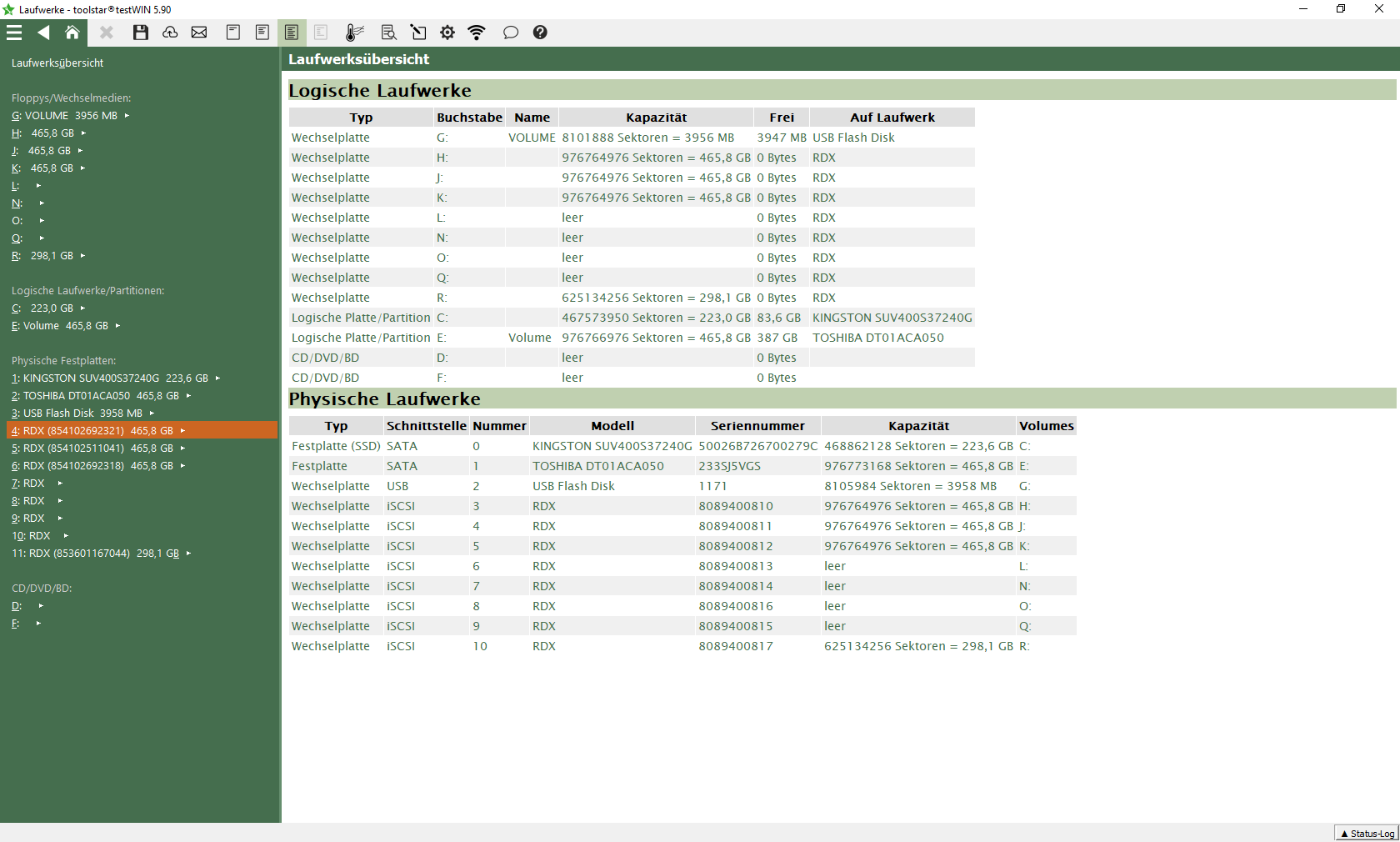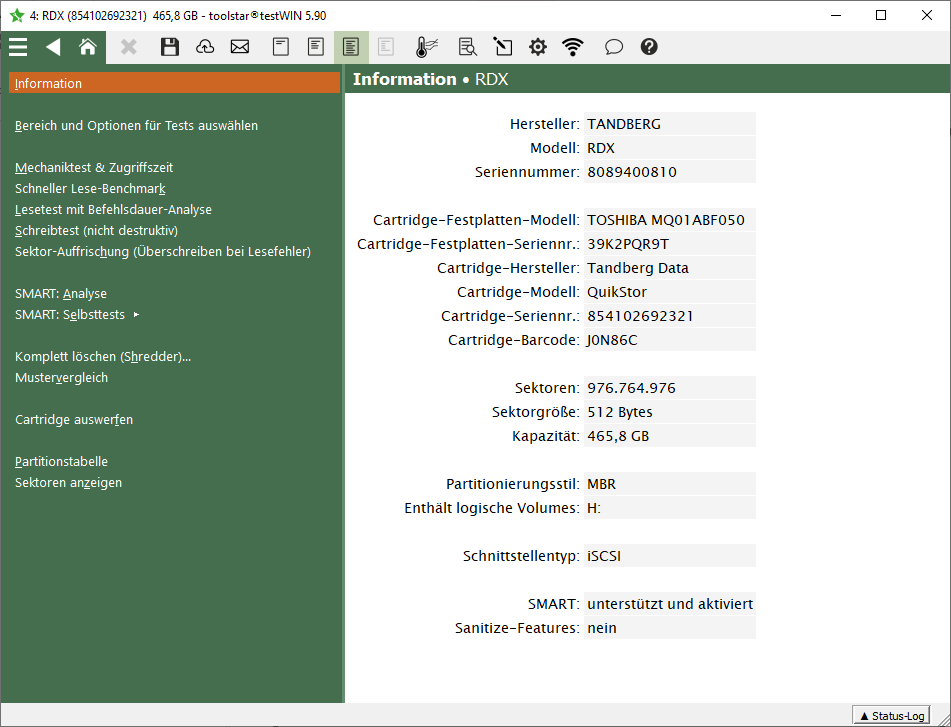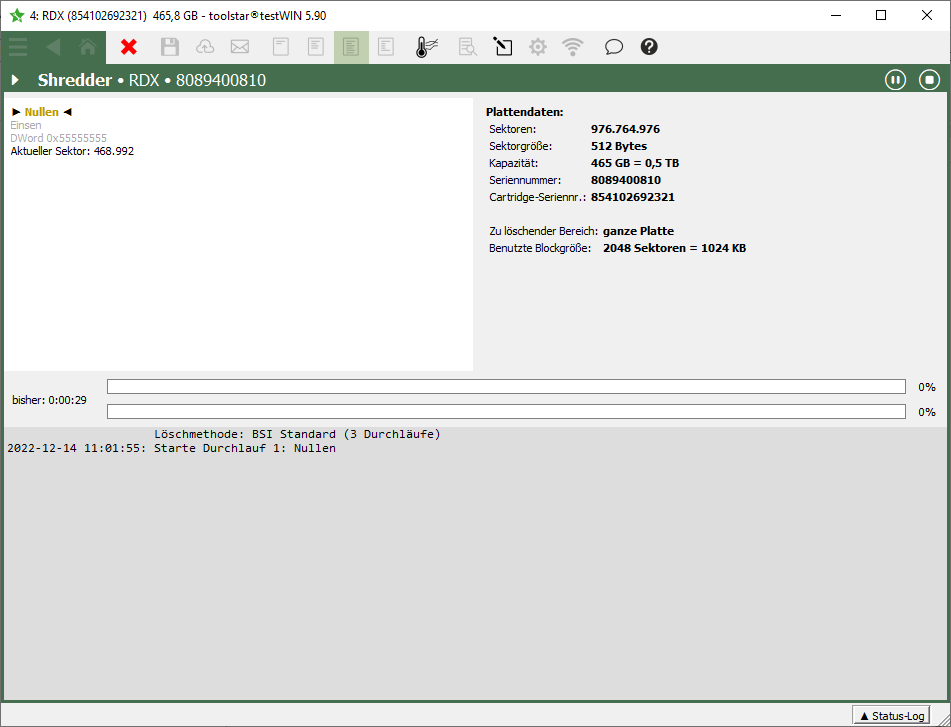The RDX technology from Tandberg Data is a removable disk system with removable media.
This system offers you optimal storage space for data backup, archiving and data exchange.
The RDX QuikStation's iSCSI connectivity enables easy integration into physical and virtual environments as well as hybrid cloud storage architectures.
The integrated web-based management console enables remote configuration, control, security and management via a standard web browser.
This means that the plates can also be tested with toolstar®testWIN and deleted in an audit-proof manner with toolstar®shredderWIN.
The QuikStation's default network configuration is set to dynamic IP addresses (DHCP), but static IP addresses are also supported.
Use a web browser to connect to the RDX QuikStation Remote Management Console (RMC) from any computer on the same network as the QuikStation. Supported operating systems include Microsoft Windows, Linux and Apple MacOS.
After you have connected to the RMC, you will see the overview of your QuikStation:

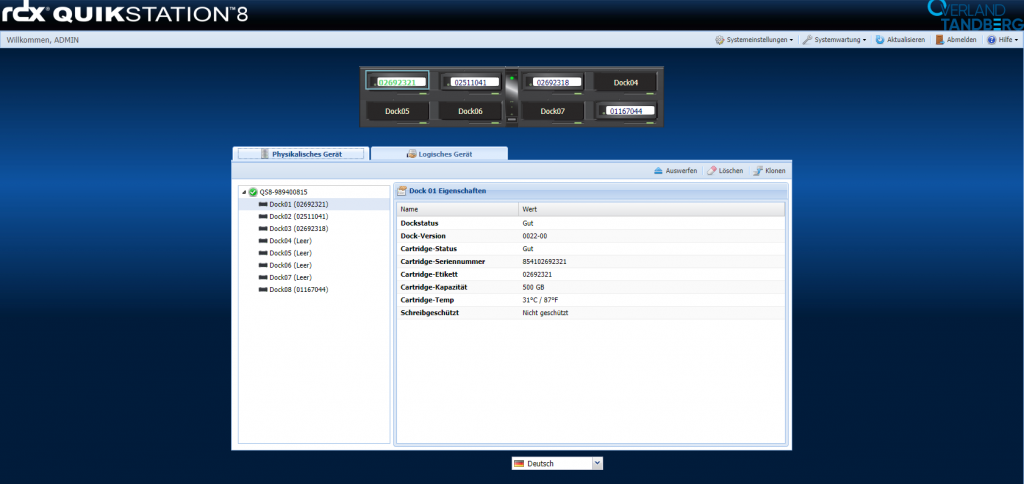
Now start the iSCSI initiator (under Windows, search for iscsi in the start menu) and connect the drives.
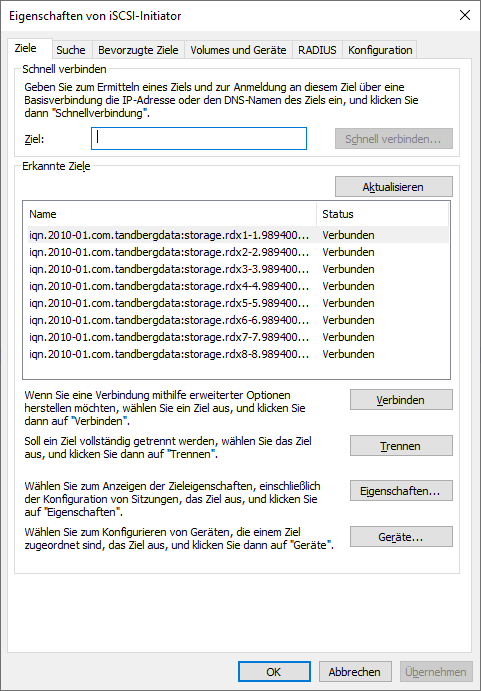
The drives are also displayed in Windows Explorer, among other things.
For toolhouse customers with toolstar®testWIN and/or toolstar®shredderWIN, the following is particularly important:
You can see all the drives in the programs and carry out drive tests as usual or delete the disks in an audit-proof manner.