In this article you will receive a brief overview of the existing mainboard tests in toolstar®testLX and toolstar®testWIN. In addition, there is a list of possible errors and their causes. The Mainboard component is difficult or impossible to use directly due to its task testing. However, the mainboard is checked during every test due to its role as the central connection point for all components. It doesn't matter whether it's the CPU, hard drive or memory tests.
What motherboard tests are there?
CMOS-RAM / Real time clock
- to read
- to write
- Battery status
- Checksum
- Diagnostic status
- Clock ticking
- alarm
Other components
- Interrupt-Controller
- DMA-Controller
- System-Timer
- Keyboard controller
PCI-Bus
- PCI-Test
Errors and their reasons
Error reading CMOS RAM:
It is checked whether it is possible to read the CMOS RAM from the operating system. If access fails, you will receive an error here. But that doesn't mean that access from the BIOS/EFI is not possible. Ein Fehler in diesem Bereich stellt nicht unbedingt einen Hardwaredefekt dar.
Error writing to CMOS RAM:
It is checked whether writing to the CMOS RAM is possible from the operating system. If access fails, you will receive an error here. But that doesn't mean that access from the BIOS/EFI is not possible. Ein Fehler in diesem Bereich stellt nicht unbedingt einen Hardwaredefekt dar.
Battery Status Error:
The BIOS/EFI reports the current CMOS battery status and indicates whether there is an error or not. Unfortunately, a more precise interpretation is not possible. This feature is no longer supported/used on modern Intel chipsets.
Error in the checksum test:
It is defined in this old standard that the bytes 2Eh and 2Fh of the CMOS RAM contain the sum of the bytes 10h to 2Dh. These bytes contain memory size information and device-specific settings. With newer devices, manufacturers no longer adhere to this standard. An error in this area can generally be ignored and does not represent a hardware defect.
Diagnostic status error:
Represents any error written to a CMOS status register. The error entered is not a result of mainboard tests carried out with toolstar® software. Detailed information about the error can be found in the individual test output in the log or on the screen. It could be a critical error, but it doesn't have to be. It depends on which error was entered into the status register by which device.
Error when clock ticking:
It is checked whether the time (seconds) actually changes, i.e. whether the clock is ticking. An error here is very unusual and may be more of a sign that the particular system is not using the CMOS clock at all.
Alarm error:
It is checked whether the alarm function, which can be triggered at a certain time, works. This may also depend on the support of the specific system and operating system. An error in this area does not necessarily represent a hardware defect.
Interrupt controller error:
The interrupt controller receives and forwards hardware interrupts to the CPU in an orderly manner. This test checks basic functions as far as possible in a running operating system; If there was a serious defect, the system probably wouldn't have started at all.
DMA controller error:
The DirectMemoryAccess controller is responsible for directly copying data from the connected peripherals, such as network cards, into the main memory. This reduces the load on the CPU and speeds up the device. The test checks basic functions as far as possible in a running operating system.
Error with the system timer:
The basic function of the system timer is checked, as far as this is possible in a running operating system; If there was a serious defect, the system probably wouldn't have started at all. An error in this area does not necessarily represent a hardware defect.
Error with the keyboard controller:
The basic function of the classic keyboard controller is checked, as far as this is possible in a running operating system. An error in this area does not necessarily represent a hardware defect. The interactive keyboard test is more suitable for checking the keyboard - especially with an integrated keyboard, for example in a notebook.
PCI test error:
The PCI test checks the PCI registers and the protocol. Various error areas are checked that can occur when connecting PCI devices and their connection as well as the transmission of data. The errors are divided into Correctable and Uncorrectable as well as Fatal and Non-Fatal Errors. The following is checked, among other things:
- Transaction Layer Errors
This is the upper layer where the packet is formed. The transaction layer checks are done end-to-end device, i.e. H. only by the requestor and the completer, and no checks are performed on the switch or bridge for the errors below.
– ECRC check failure
– Malformed TLP
– Completion Time-Outs
– Flow Control Protocol errors
– Unsupported Request
– Data corruption
– Completer abort
– Unexpected completion
– Receiver overflow - Data Link Layer Errors
This is the middle layer responsible for handling packet errors and responses. The following errors are checked at the DL level of Requester, Switch and Completer i.e. H. These errors are checked for requester, switch and completer.
– LCRC check failure for TLPs
– Sequence Number check
– LCRC check failures for DLLPs
– Replay Time-out
– Replay Number Rollover
– Data Link Layer Protocol errors - Physical Layer Errors
This is the third layer responsible for link training and transaction processing at the interface level. These errors are checked at the requester, switch and completer.
– Receiver error
– Link error
It is important to know that you will always receive error output, even with correct systems. However, these outputs will be limited to Correctable errors, Non-Fatal errors and Unsupported requests errors. If you receive an uncorrectable error or a fatal error, an error will generally be thrown to alert you. In the output of the mainboard test, you will then see the device to which the error relates in addition to the exact cause of the error.
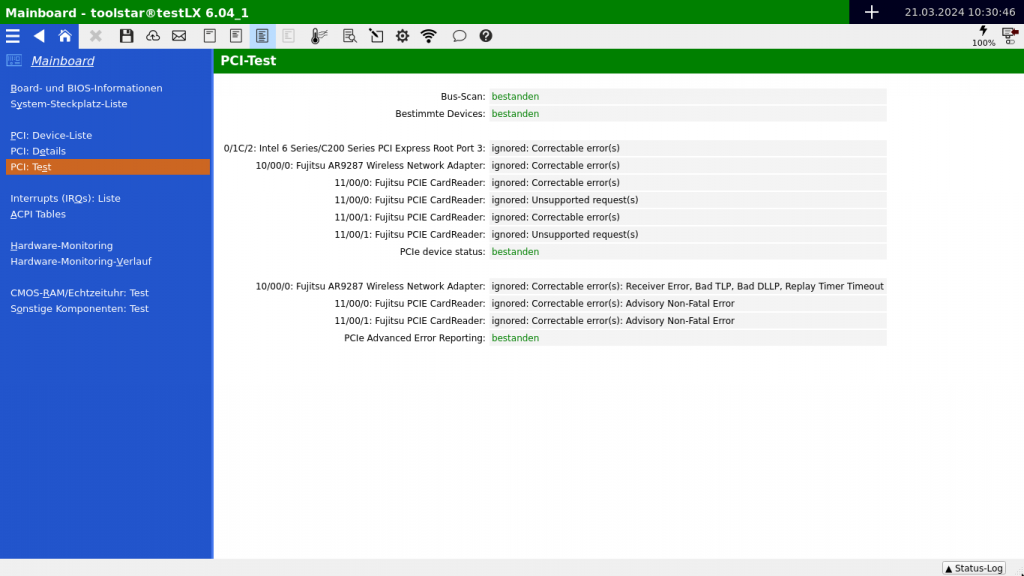
Why are most errors not considered critical?
Some features are no longer used by modern systems in normal operation and within the operating system and are leftovers from ancient times. The mainboard tests are still in toolstar®testLX and toolstar®testWIN included because some special devices such as industrial PCs or manufacturing machines rely on these functions. However, normal business devices are not affected.




