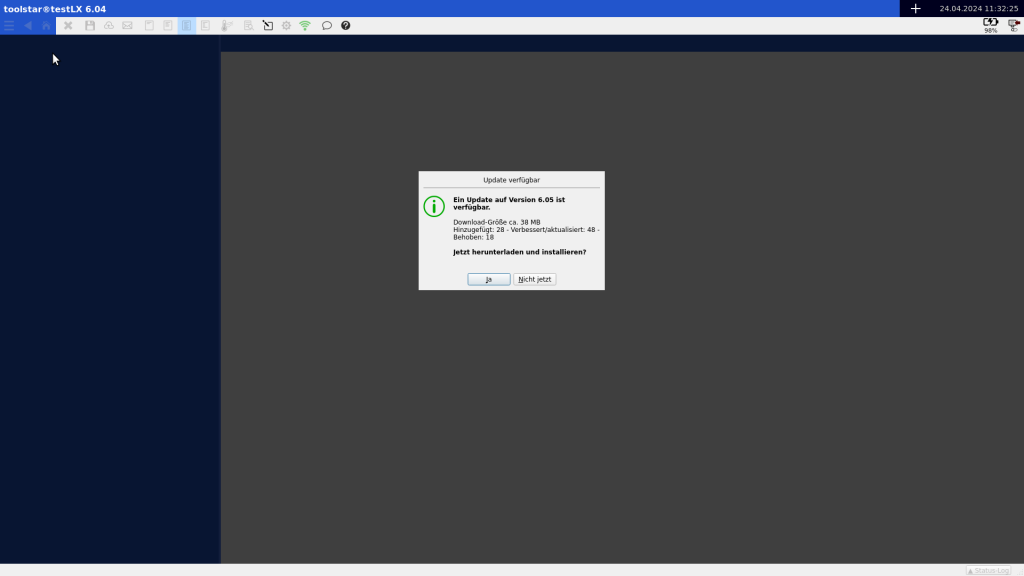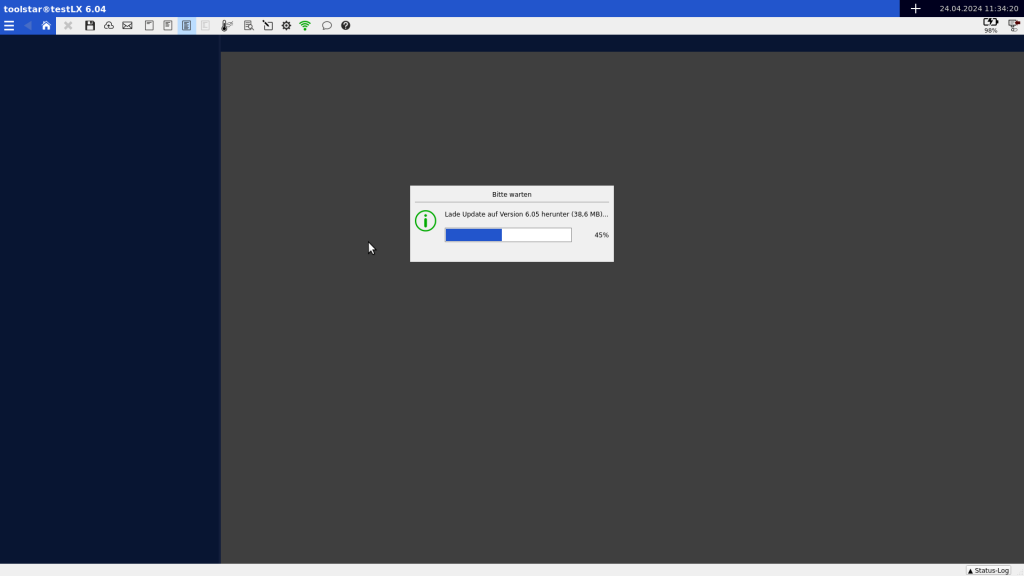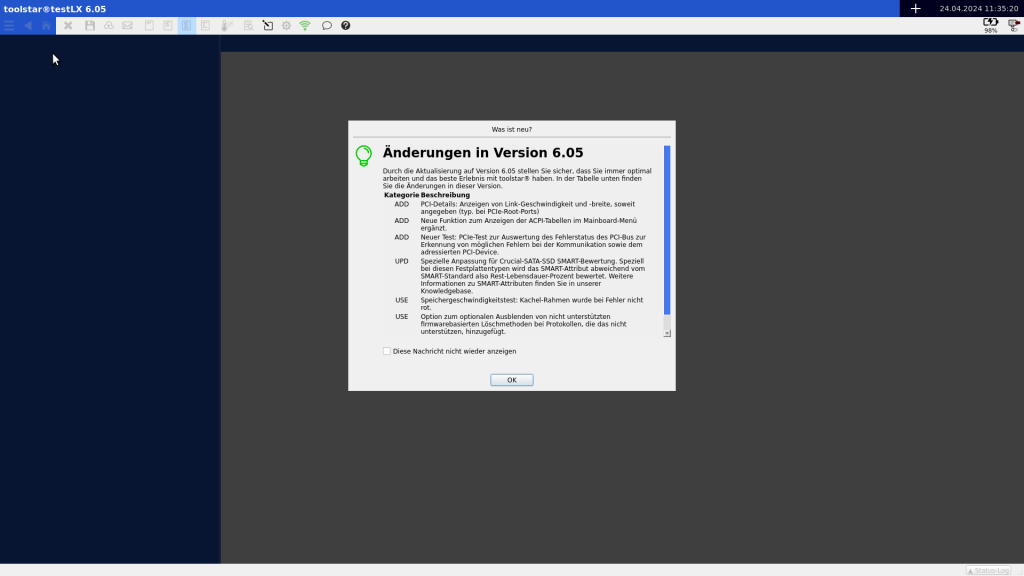From version 6.04 of toolstar®testLX and toolstar®shredderLX, the live update function is available to all customers with a current version. With this new function, the main program automatically updates itself to the next higher version as soon as it is available. This saves you time in the future and leads to more frequent use of the current program version.
Update process
The prerequisite for live updates is an active Internet connection via LAN or WLAN. In the case of WLAN, you can also save the access data for your company WLAN in the program and thus set up an automatic connection. If there is an active Internet connection, it will automatically check wether a new program version is available or not.
The first thing it will do is check for updates. If an update is found and live update is activated for this license, you will see the dialog as shown in the picture. At this point you can decide whether you want to install the update or not. If you click Cancel at this point, the dialog will be displayed again the next time the program is fully started.
The update is downloading. The subsequent installation takes place outside of toolstar® directly in Linux. As soon as the installation has been completed, toolstar® will automatically restart and continue the normal program flow. This means you can also use Live Update in a completely automated environment without any concerns.
After starting with the latest version, you will immediately receive an overview of what has changed. Of course, you can also deactivate this dialog. If you are interested, you can also view the change log later on our homepage or directly in the customer portal read up.
You can change the behavior of the live update and the change log at any time directly in the program in the settings. The estimated download size is displayed in the dialog. This can be helpful if you are on a limited network.
As soon as you install the update, it will be downloaded first, then toolstar®testLX ends or toolstar®shredderLX automatically and installs the update. After installation, the program restarts automatically and you are in the latest version.
Activation in the customer portal
The update function can be activated in the customer portal for each license in the details. This allows you to specifically activate and deactivate live updates. You can find the setting under Licenses → Show licenses → Details for the respective license.
Current limitations of live updates
It is currently not possible to update the operating system installed on the stick. If an update is absolutely necessary and not optional, you will receive a message in the dialog. You then have to carry out this update as usual via the customer portal. Live update is currently not available for toolstar® testWIN and toolstar®shredderWIN are available.