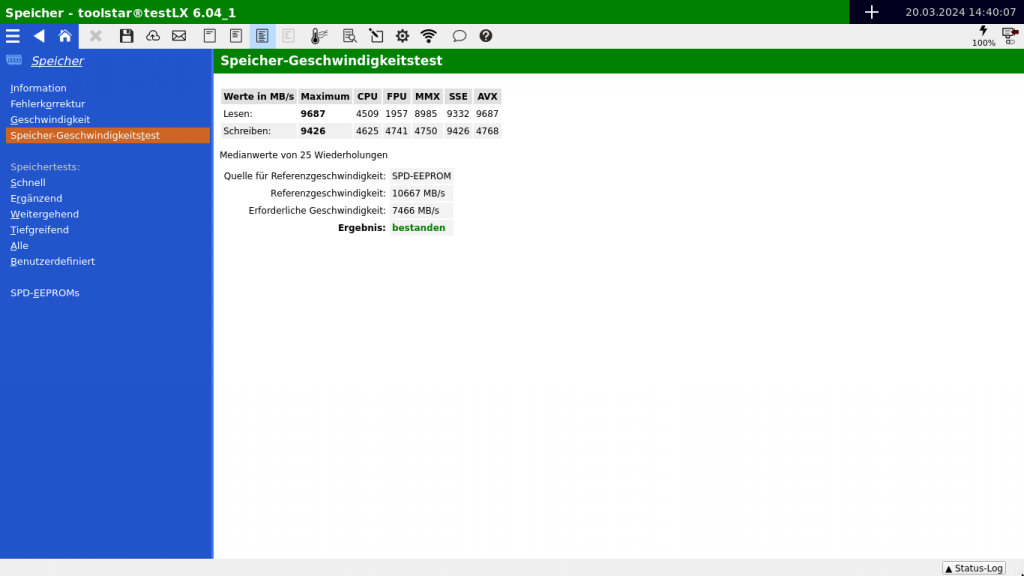The memory speed test has been available since version 6.04 in toolstar®testLX and toolstar®testWIN includes and tests the access speed of the CPU the mainboard to the RAM in the system. The access speed of the CPU, FPU, MMX, SSE and AVX unit is measured. A maximum value is formed from the measured reading and writing values and this is used as the basis for determining the speed compared to the installed type (DDR-3, 4, 5, etc.).
Durch diese Messung können Sie ermittelten, ob der Speicher in diesem System die Anforderungen Ihrer Kunden oder Baureihe von Geräten erfüllt und ob der Speicher seine Spezifikation wie zum Beispiel DDR-4 erfüllt.
The settings
You have various setting options to adapt the test to your needs and systems:
- Automatic speed reference measurement (activated by default)
Speed source:
Under this point you set the source of the reference. By default, the values of the memory are taken from the SPD-EEPROMand if not available from the SMBios/DMI read.
Required percentage:
What percentage of the maximum determined speed (see speed source) must be achieved at least? By default, 70% is entered here. - Use specified speed
The speed you specified will be used as the minimum value in MB/s if no speed could be determined via the SPD-EEPROM or SMBios/DMI information. Here you can, for example, set a value below which you would clearly declare the speed to be too low.
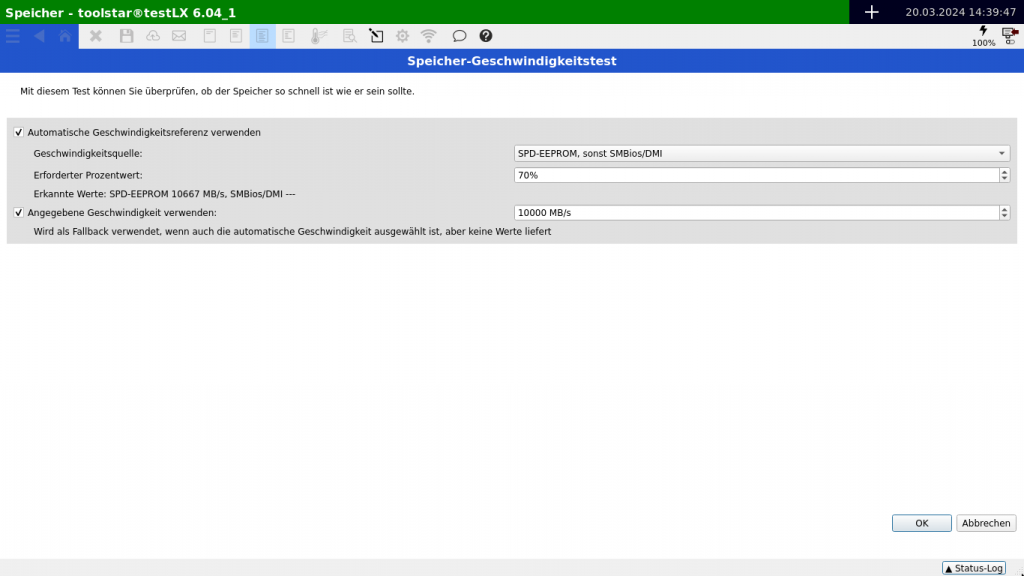
Process of the memory speed test
In total, all speeds are tested and recorded 25 times. During the test you will also receive the following information on the information screen:
- Largest cache size
The largest available cache size in the system. The block size will always be larger than the cache size so that the values are not loaded from the cache and are therefore corrupted. - Memory Test Block Size
The block size used by the Memory Speed Test to measure data transfer - Source for reference speed
From which source (SPD-EEPRM or SMBios/DMI) was the reference speed determined? - Reference speed
The determined reference speed in MB/s - Required speed
The minimum speed to be achieved in MB/s. If the measured speed is below this value, an error is output.
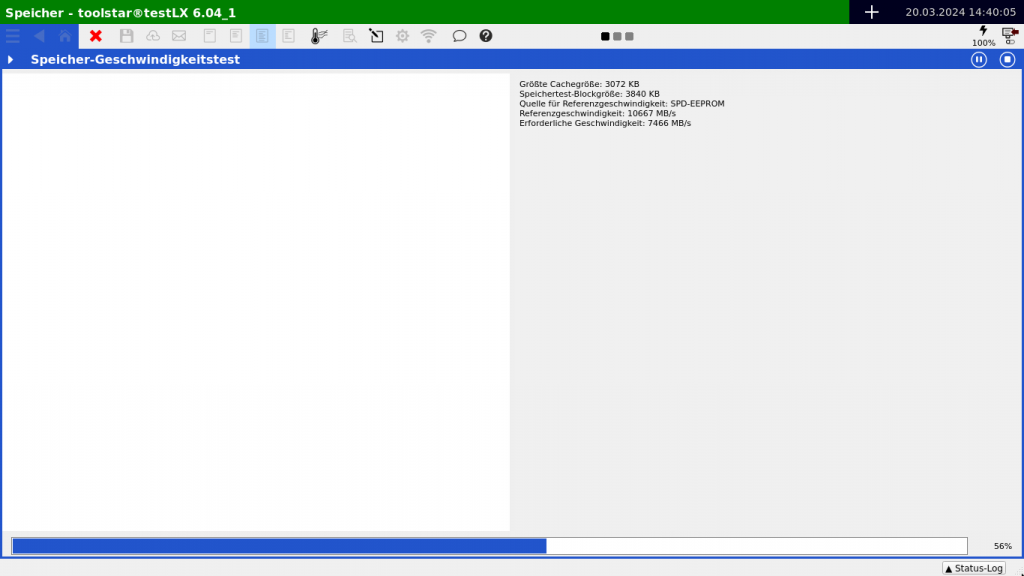
The output of the results after the test
After the test, a table is output with all measured values and, in addition, the details of the source for reference speed, reference speed, required speed and the Overall result.
As always, you can save this result in the various formats using F2 in the individual test.