In this article we would like to show you, using a real scenario, what the read test with command duration analysis is good for and which errors can be found with it that other tests in the program and classic hard drive tests do not show.
The disk
The faulty disk is a Seagate ST5000DM000 with 5TB of storage space, installed in a USB case and was used to back up a server system. The hard drive has been used in a hybrid backup solution for several years, alternating with 4 other data carriers.
The starting point
The data carrier was connected to the server to be backed up and was no longer recognized by Windows®. Switching it on and off worked without any problems, as did the power supply. However, there was no reaction under Windows®. The plate was then connected to toolstar®testLX and various tests were carried out in sequence (lowest load to highest load) carried out. This order is extremely important in order to be able to detect a severely defective data storage medium as early as possible without placing it under high load.
Test 1: SMART analysis including extra checks
The SMART analysis including the Extra checks of the attributes (new from version 5.96) is used. The SMART analysis delivers within a few seconds the most important values for the hard drive, including an evaluation of the manufacturer and toolhouse. SMART analysis does not represent a read or write access to the data area of the disk and is only handled by the controller and its own internal memory. This creates only a minimal load on the entire medium.
In this case, the values of the SMART analysis no major abnormalities. Although the plate reports a warning about the airflow temperature, this can be understood when taking into account the age and the attribute. This message can also occur from any type of data storage medium shortly after being put into operation if it regularly gets a little hotter.
------------------------------------------------------------------------
SMART-Status (laut Platte): okay
Gesamtbewertung: mittel
Lebensdauer übrig (%): No data available
Stunden eingeschaltet: 15362
Bestanden: nicht über 100000
Aus- und Einschaltzyklen: 274
Bestanden: nicht über 20000
Geschriebene TB insg.: 324,6
Bestanden: nicht über 500
Geschriebene TB insg.: 324,6
Bestanden: nicht über 454
Letzter Selbsttest: kein Fehler oder noch kein Test durchgeführt
Fitness-Attribute
Name: ID: akt min Schwelle Typ roh Bewertung
Rohfehlerrate Lesen: 1: 114 98 6 F 68.044.936
Start/Stop-Zyklen: 4: 100 100 20 A 841 keine
Reallozierte Sektoren: 5: 100 100 10 F 0 noch nicht bewertet
Positionierfehlerrate: 7: 80 60 30 F 22.050.748.658
Anlaufwiederholungen: 10: 100 100 97 F 0 noch nicht bewertet
Ein/Ausschalt-Zyklen: 12: 100 100 20 A 274 keine
End-to-End error: 184: 100 100 99 A 0 noch nicht bewertet
Luftstromtemperatur: 190: 58 50 45 A 42 mittel
Performance-/Info-Attribute
Name: ID: akt min Schwelle Typ roh
Anlaufzeit: 3: 95 92 0 F 0
Betriebszeit: 9: 83 83 0 A 15.362 Stunden
SATA Downshift Err.Count: 183: 100 100 0 A 0
Bericht.nichtbeheb.Fehler: 187: 100 100 0 A 0
Befehls-Timeout: 188: 100 99 0 A 4.295.032.834
Große Schreibhöhe: 189: 1 1 0 A 129
Erschütterungsfehlerrate: 191: 100 100 0 A 0
Ausschalt-Rückzug-Zyklen: 192: 100 100 0 A 13
Ruhezone-Zyklen: 193: 100 100 0 A 1.334
Temperatur: 194: 42 50 0 A 42 °C
Behob.Hardwarefehler(ECC): 195: 114 100 0 A 68.044.936
Auf Reallokation wartende Sektoren: 197: 100 100 0 A 0
N.behebb.Fehler (Offline): 198: 100 100 0 A 0
UltraDMA-CRC-Fehlerrate: 199: 200 200 0 A 0
Kopfflugstunden: 240: 100 253 0 A 3124
Geschriebene Sektoren insg.: 241: 100 253 0 A 697.017.004.664
Gelesene Sektoren insg.: 242: 100 253 0 A 21.205.510.472
Fehler-Logs
===========
Insg. geloggte Fehler: 0Test 2: Fast reading benchmark
The fast reading benchmark reads different sector blocks linearly with constant jump sizes of the sectors on the hard drive, evenly distributed, and measures the speed and the ability to read the sector correctly. During this test it was already noticed that the hard drive might be slower than usual, but no sector error was indicated and the test ended properly.
------------------------------------------------------------------------
Plattendaten:
Sektoren: 1.220.942.646
Sektorgröße: 4096 Bytes
Kapazität: 4657 GB = 4,5 TB
Angeschlossen an: Intel 8 Series USB xHCI Host Controller
Zu testender Bereich: ganze Platte
Benutzte Blockgröße: 256 Sektoren
Geschwindigkeitswerte:
Maximum: 11.770 KB/s
Durchschnitt: 11.570 KB/s
Minimum: 11.314 KB/s
Ergebnis: bestanden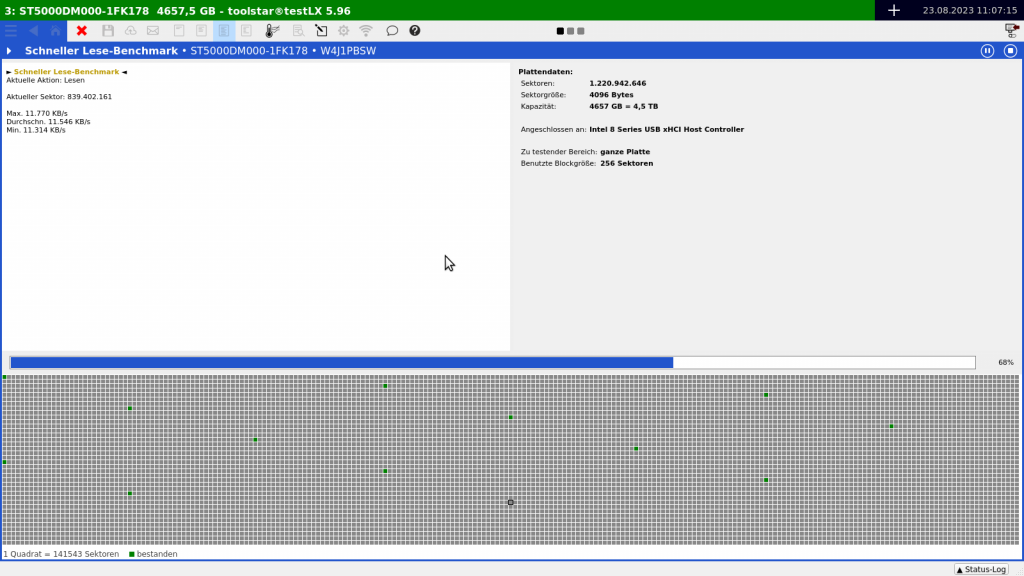
Test 3: Mechanics test and access time
The mechanics and access time test does not jump linearly to different sector blocks on the disk. This checks whether all targeted sector blocks are accessible and readable. No error was found in this test and the test was completed at a sufficiently fast speed.
------------------------------------------------------------------------
Plattendaten:
Sektoren: 1.220.942.646
Sektorgröße: 4096 Bytes
Kapazität: 4657 GB = 4,5 TB
Angeschlossen an: Intel 8 Series USB xHCI Host Controller
Zu testender Bereich: ganze Platte
Benutzte Blockgröße: 256 Sektoren
Ergebnis: bestanden
Geschwindigkeit
---------------
Durchschnittszeit: 17 ms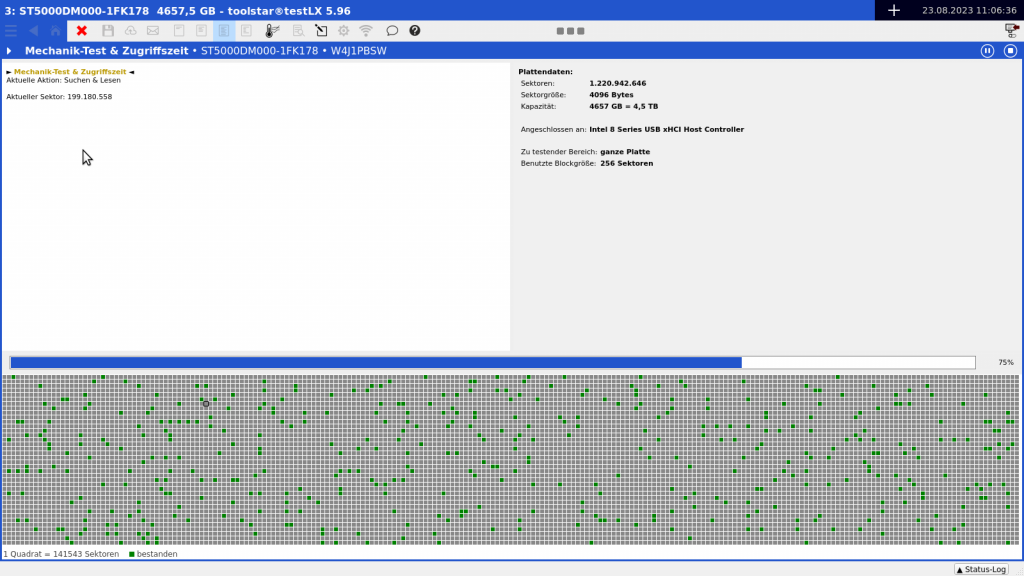
Test 4: Reading test with command duration analysis
The reading test itself, like the other 3 tests, did not produce any errors. Only the command duration analysis showed that from sector block 5,120 onwards the response time of the hard drive was over 500ms. A number of over 500ms in the first memory area of a hard drive can very quickly lead to a timeout within the operating system and applications. Under Windows, the timeout could have been triggered by the storage driver. In other situations, backup programs could crash or stop the backup due to a storage medium that doesn't respond or, in this case, responds too slowly.
------------------------------------------------------------------------
Plattendaten:
Sektoren: 1.220.942.646
Sektorgröße: 4096 Bytes
Kapazität: 4657 GB = 4,5 TB
Angeschlossen an: Intel 8 Series USB xHCI Host Controller
Zu testender Bereich: ganze Platte
Benutzte Blockgröße: 256 Sektoren
Geschwindigkeitswerte:
Maximum: 40,1 MB/s
Durchschnitt: 32,3 MB/s
Minimum: 5.158 KB/s
Ergebnis: abgebrochen* davor FEHLER
Meldungen
---------
Block ab 5.120: FEHLER: Bereits 1x über 500 ms
Block ab 1.037.312: Test durch Benutzer abgebrochen
Befehlsdauer-Analyse
--------------------
< 100 ms: 4.032x
100 - 250 ms: 0x
250 - 500 ms: 0x
> 500 ms: 11x
FEHLER: mehr als 500!
Sektor 5.120: 3176 ms
Sektor 21.504: 6388 ms
Sektor 54.272: 12752 ms
Sektor 119.808: 12744 ms
Sektor 250.624: 12748 ms
Sektor 381.696: 12748 ms
Sektor 512.768: 13212 ms
Sektor 643.840: 12700 ms
Sektor 774.912: 12804 ms
Sektor 905.984: 12716 ms
Sektor 1.037.056: 12784 ms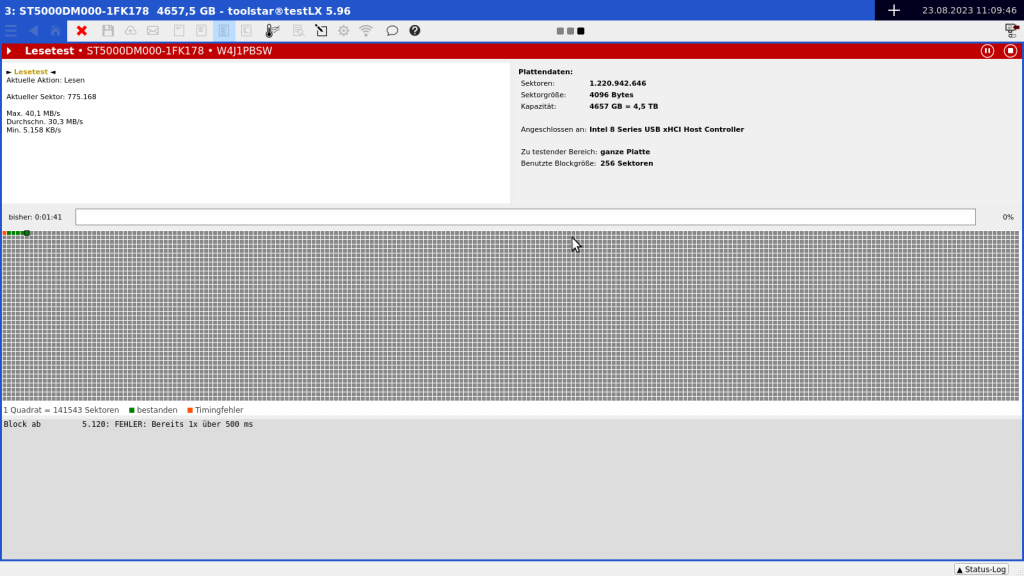
The command acid analysis
Command duration analysis has been part of the toolstar®testLX software for a long time and toolstar®testWIN. In the standard settings, the command duration analysis is carried out automatically during the read test. A total of 3 different limit values can be defined in the test. By default, 100, 250 and 500ms are entered here. In addition to the limit values, it can also be determined which exceedance and, if so, how many exceedances of these limit values lead to an error during a test. By default, only the limit of 500ms is taken into account and an error is generated the first time it is exceeded.




