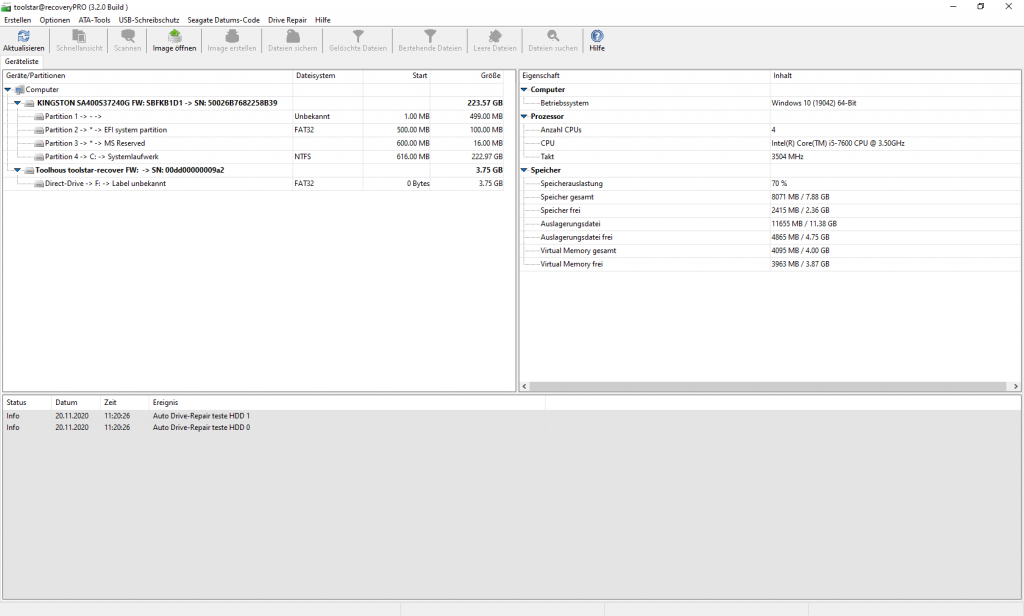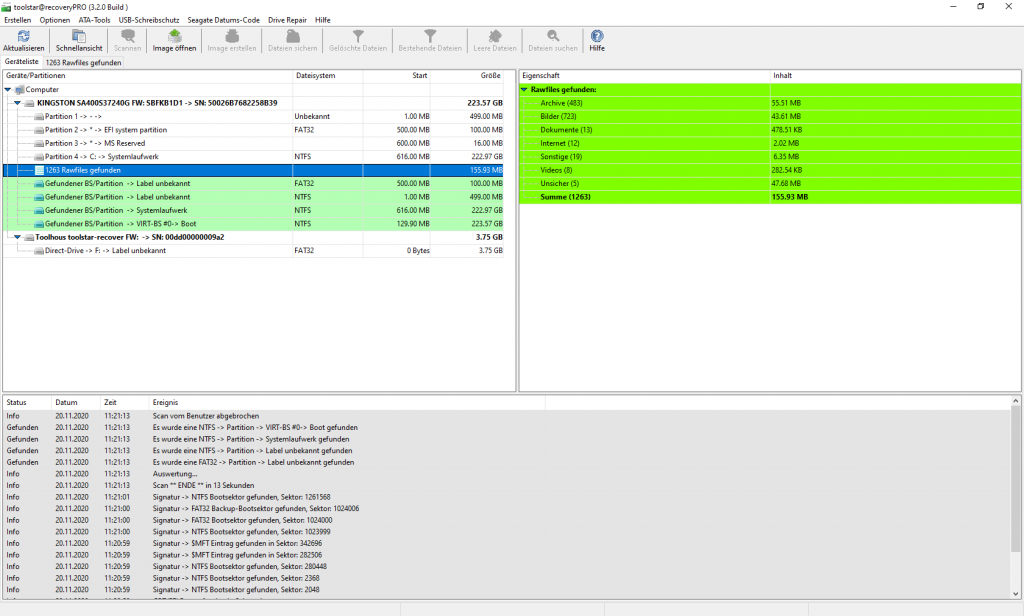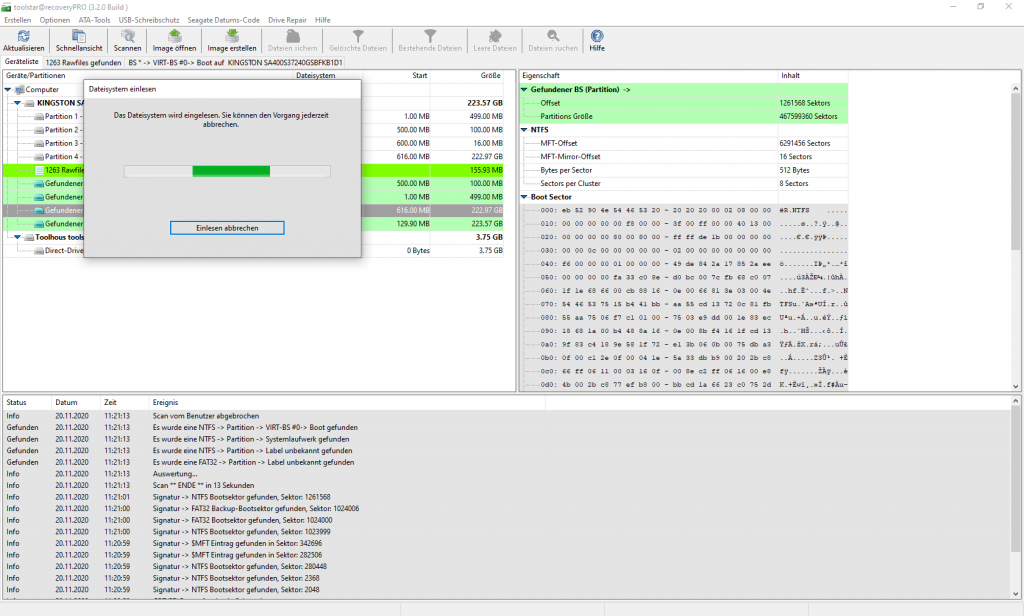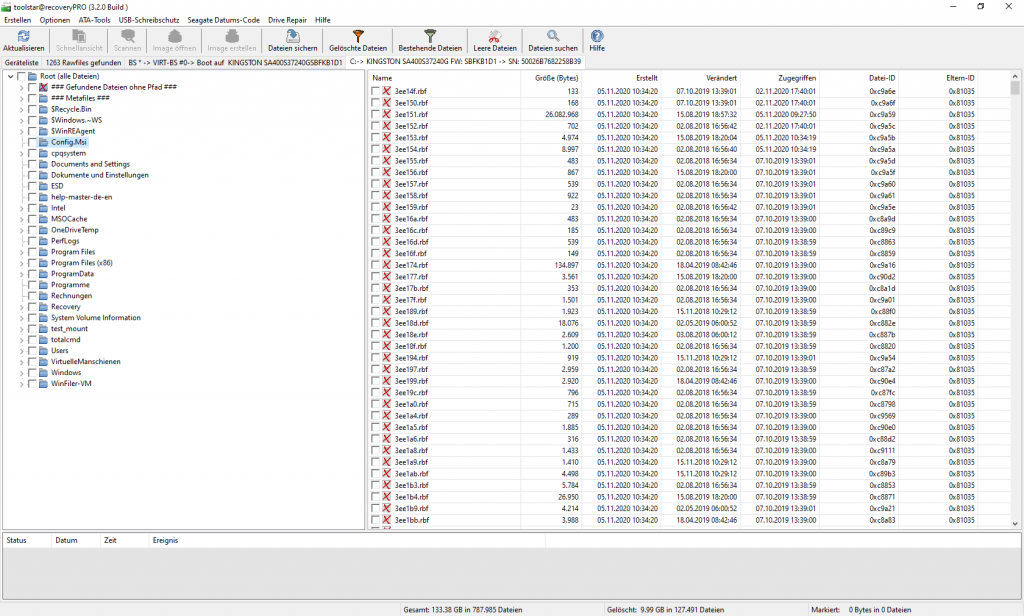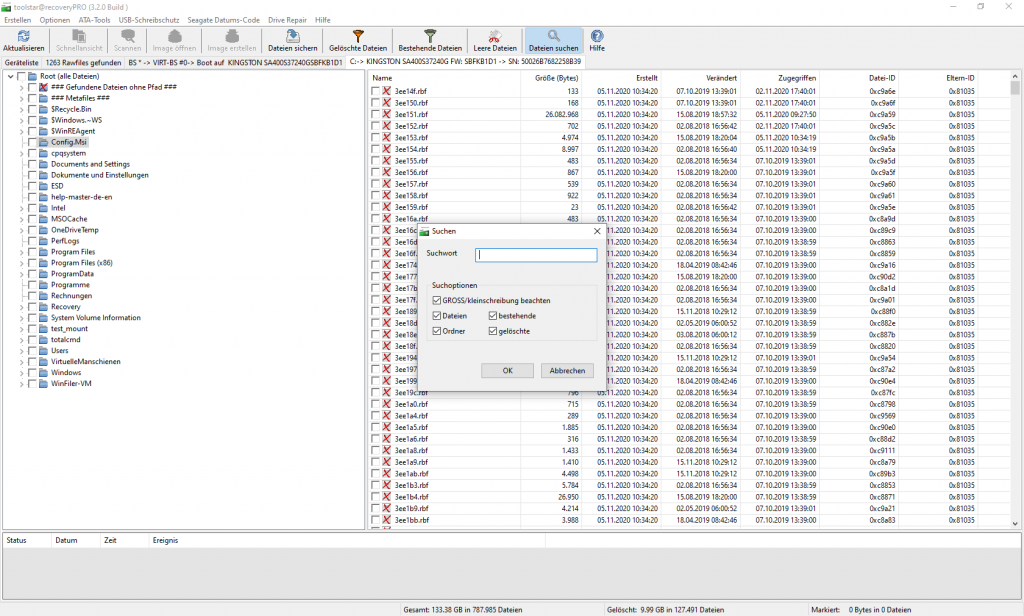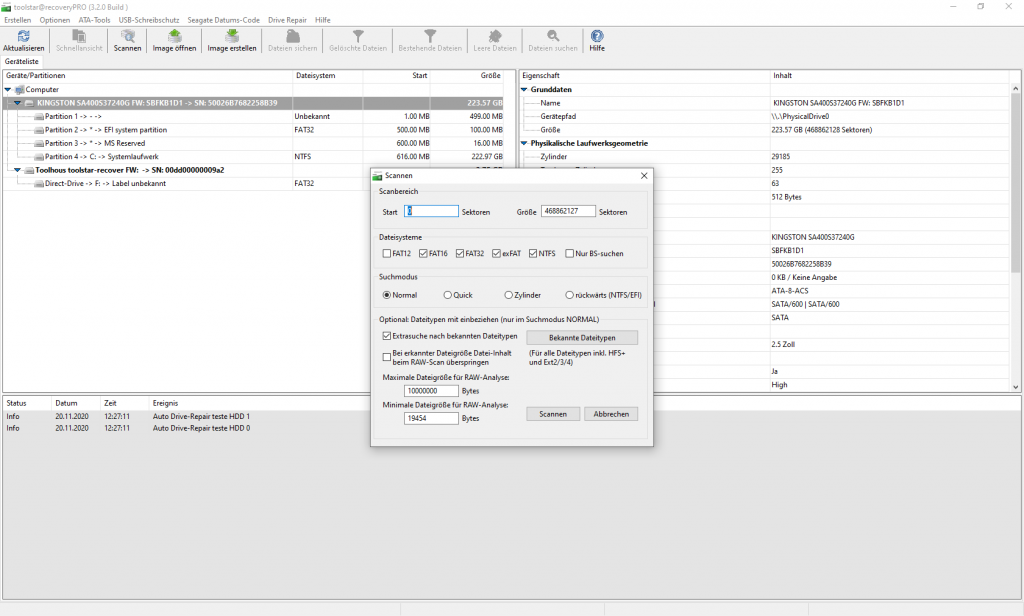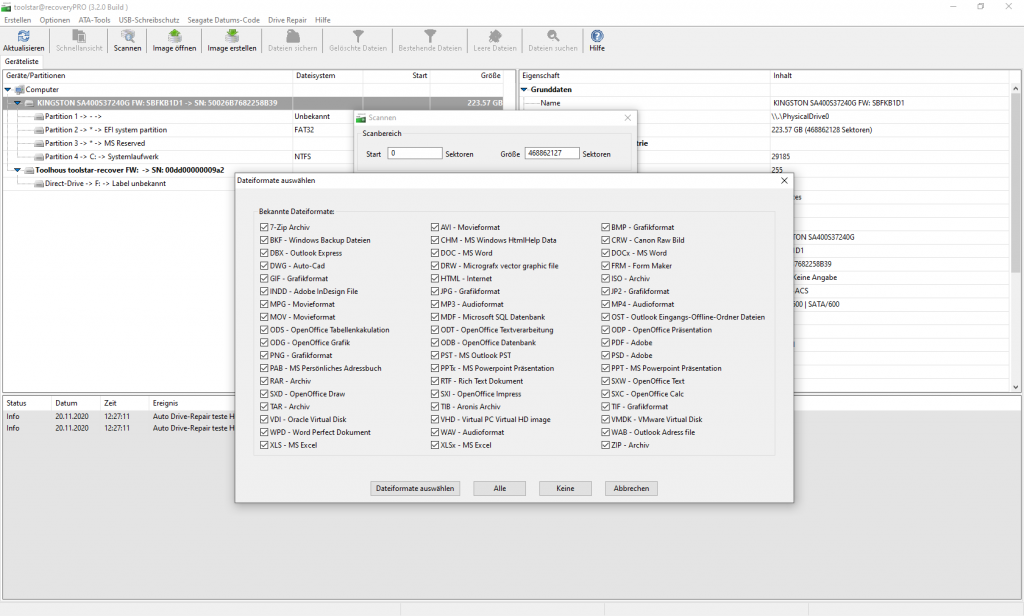Recover broken and deleted partitions and boot sectors
- Repair even if the drive can no longer be found in Windows Explorer!
- Optimized for rescuing highly fragmented data
- Restore entire partitions and boot sectors
- Fast scans even on large plates
- NTFS, FAT, FAT16, FAT32 and ExFAT recovery
- Detailed scan reports
- GPT and MBR partitioning are supported
- For Windows®7 to current servers (older versions are supported for rescue)
- Automatic backup of the original state for your safety
- Optimized for various server installations
Current version:
list price:
90,00 €
IMPORTANT! toolstar®driveREPAIR module requires the toolstar®recoveryPRO main program!
You can get both products as a bundle here: toolstar®recoveryPRO with driveREPAIR module
Your benefit
Data recovery on the same medium
Use toolstar®driveREPAIR to restore deleted partitions and bad boot sectors on the same media. In contrast to conventional data recovery, in which only individual files are backed up, this method saves you from having to completely reinstall Windows and the time-consuming process of restoring individual rescued data. In addition, all settings are retained! Installed programs can be started and used again without any problems after the logical repair.
Usage scenarios
If Windows boots no longer, you can use toolstar®recoveryPRO with driveREPAIR to repair or rewrite the boot sector and one or more partitions as a boot partition declare. This saves you from having to reinstall the entire system and set up Windows. All settings and installed programs are automatically retained.
If a partition has been deleted, you can find it with toolstar®driveREPAIR and to be entered again in the MBR or GPT table. After restarting the system, this partition with all data can be accessed again. So it's as if it had never been deleted. This saves you having to recreate the partition and copy back the files it previously contained. This procedure also prevents programs that have already been installed on this partition from being correctly recognized by Windows.
If a hard drive, USB stick or SD card has been formatted, you can restore all files and partitions on this medium by re-entering them in the MBR or GPT area of the medium. After restoring all the desired partitions, the media is intact again and so it was never formatted. If the media was bootable, you can boot from it again after recovery.
For example, if a virtual drive's file system was damaged by a power failure, you can use toolstar®driveREPAIR, after mounting the virtual disk, repair the corrupted MBR or GPT area. The virtual drive can then be integrated back into the virtual machine (VirtualBox, VMWare, HyperV) and started from there. All formats of virtual drives that can be mounted in R/W (read and write) mode under Windows are supported. With HDClone toolstar®-Edition this is possible with all common formats (.vdi, .vmdk, . vhd) possible.
Functions
toolstar®driveREPAIR fully supports the MBR format. You can write a new MBR area and declare the recovered partition as a boot partition.
All deleted partitions present on NTFS, FAT, FAT16, FAT32 or ExFAT media can be restored using toolstar®driveREPAIR. All operations are carried out through a graphical interface. So you don't have to execute commands in a command prompt.
All named functions can also be executed on virtual drives from, for example, VMWare, HyperV or VirtualBox. These virtual drives must first be installed with software for mounting virtual media, for example with HDClone toolstar®-Edition, mounted in read and write mode. After the recovery, you can remount the hard drive in the virtualization software you are using and boot from it.
The software creates a backup for your security before every first attempt on a medium. If you make a mistake during the recovery, you can always restore the MBR or GPT of the hard drive to its original state and try again.