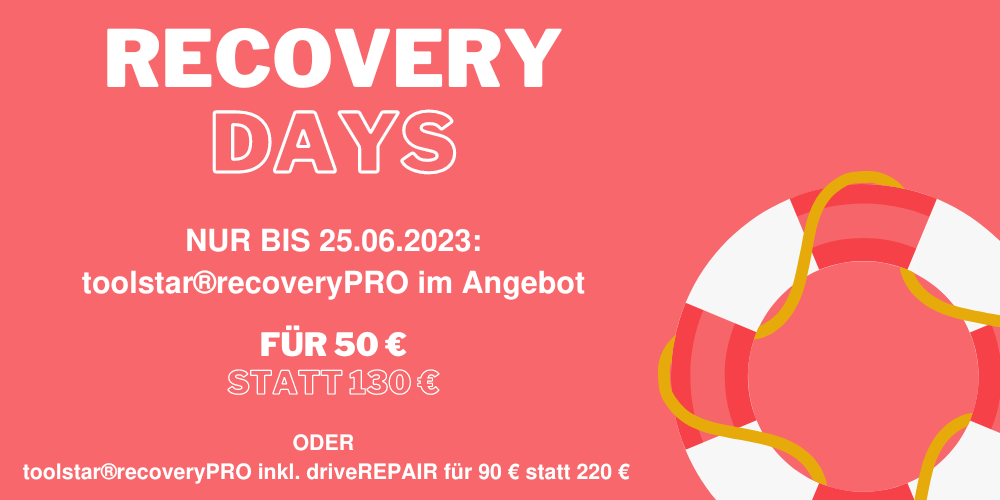Why should you use automation and process integration?
toolstar® software provides you with various options for integration into your existing IT infrastructure. This includes saving to network directories (Windows and Linux shares, FTP servers and emails). By saving to remote systems, you ensure that all generated protocols and certificates are stored securely and in a structure that you can use properly. This allows customer inquiries to be processed more efficiently. Especially in the area of data deletion, it is extremely important that all certificates are stored securely.
Connection to your server
You can easily store all manually and automatically saved protocols and certificates on a Windows client or server by specifying a network path. Saving to NAS drives is also possible without any problems. To do this, you simply need to enter a network path including a user name and password in the file name field. This could, for example, look like this:
//Username:Password@Server-IP/Share/%M1/%M2/Report-_%DM_%DY_%DH-%DI-%DS.pdf
The variables contained in the path (%XX) are automatically exchanged by the program when saving. You can find more information in the program's help or next to each file name field under the Special functions button. The individual details of the PC and tester information can also be used here. In this article you can find further information.
Integration into your ticket system via automatic emails
If you use a ticketing system in your company, chances are good that you can create tickets via email. An assignment is then possible, for example, using the customer number in the subject of the email. In toolstar® products you can have protocols and certificates sent by email. The attachment to the email then represents the protocol and certificate and the subject and content of the email can be freely defined. Here too you can use the automatic variables.
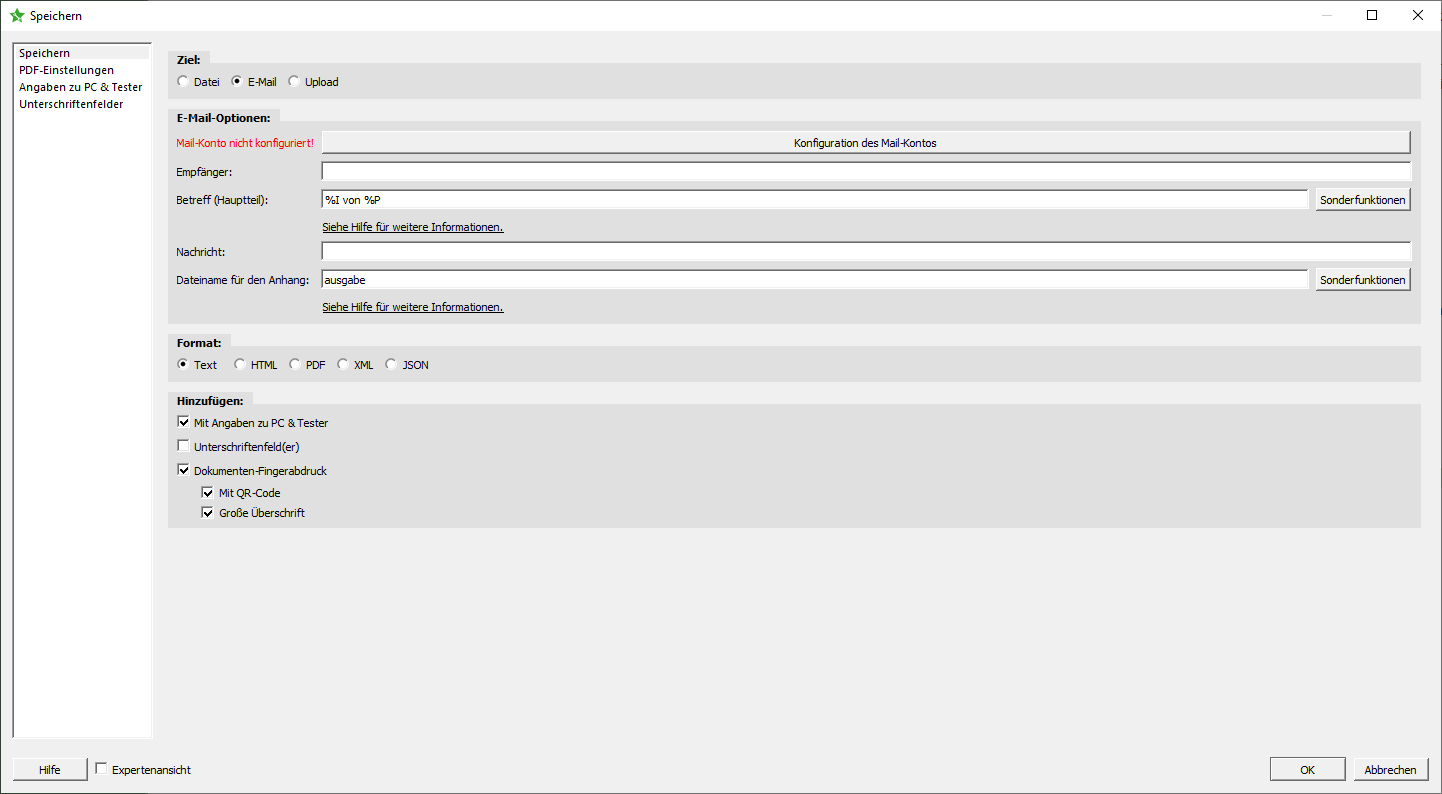
Make certificates and protocols available for download on your homepage
In toolstar®testWIN/shredderWIN and in toolstar®testLX/shredderLX allows documents to be automatically uploaded to an FTP or SFTP server. With this option you can, for example, feed your customer portal with information and thus make certificates of deletion processes or test protocols available for your customers to download. Of course, the FTP server can also easily be used as a storage system. Within this function you can also access the variables in the program and have a folder structure automatically created.
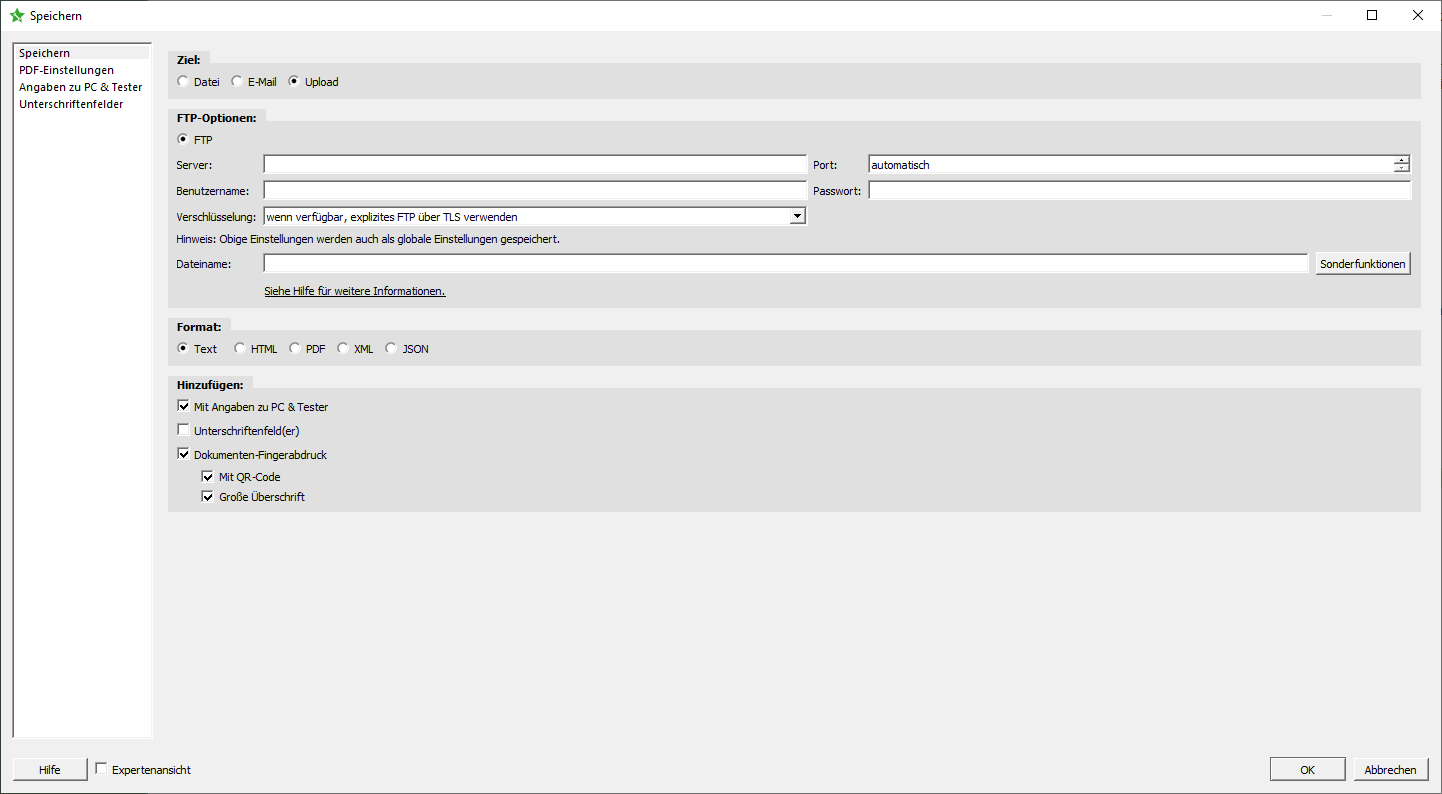
100% own solution via XML and JSON
For a 100% custom solution, the documents can also be output as XML or JSON and therefore easily inserted into any system. To do this, you can either program an XML or JSON parser yourself or use the functions of your ERP software. The XML and JSON documents contain all system information as well as test and delete results. The structured data can then easily be further processed in any other system.
JSON example:
{
"report": {
"application": "toolstar®testWIN",
"version": "5.50",
"licence": "1-9",
"document": {
"datetime": "2021-05-10 00:00:00",
"id": "00010100",
"idindex": "00000000",
"title": "One-page system overview",
"Information about PC & tester": [{
"PC name": "MS-7A32"
}],
"": [{
"CPU": "AMD Ryzen 7 1800X Eight-Core Processor",
"Cores/Threads": "1 CPU(s), 8 core( e) per CPU, 2 thread(s) per core, 16 in total",
"Cache": "L1: 48K+48K, L2: 512K, L3: 16384K",
"System": "Micro -Star International Co., Ltd. MS-7A32 Version: 1.0",
"Board": "Micro-Star International Co., Ltd X370 PRO CARBON (MS-7A32) Version: 1.0 S/N: XXXXXXXXX",
"Memory": " 32714 MB",
"Modules": "8192M+8192M+8192M+8192M – DDR4",
XML-example:
<?xml version=“1.0″ encoding=“UTF-8″?>
<report application=“toolstar®testWIN“ version=“5.50″ licence=“1-9″>
<document datetime=“2021-05-10 00:00:00″ id=“00010100″ idindex=“00000000″ title=“Einseitige Systemübersicht“>
<item title=“PC-Name“>MS-7A32</item>
</section>
<section>
<item id=“cpu.ownname“ title=“CPU“>AMD Ryzen 7 1800X Eight-Core Processor</item>
<item id=“cpu.cpus“ title=“Kerne/Threads“>1 CPU(s), 8 Kern(e) pro CPU, 2 Thread(s) pro Kern, 16 insg.</item>
<item id=“cpu.cache“ title=“Cache“>L1: 48K+48K, L2: 512K, L3: 16384K</item>
<item id=“system“ title=“System“>Micro-Star International Co., Ltd. MS-7A32 Version: 1.0</item>
<item id=“board“ title=“Board“>Micro-Star International Co., Ltd X370 PRO CARBON (MS-7A32) Version: 1.0 S/N: XXXXXXXX</item>
<item id=“memory.mb“ title=“Speicher“>32714 MB</item>
<item id=“memory.modules“ title=“Module“>8192M+8192M+8192M+8192M – DDR4</item>