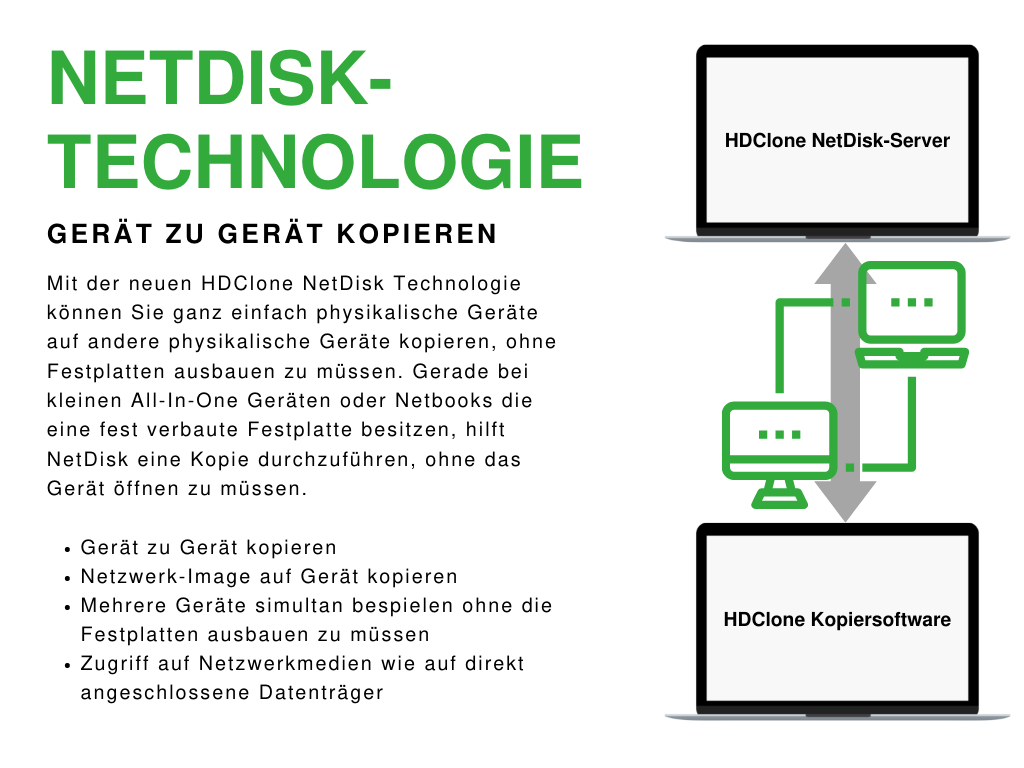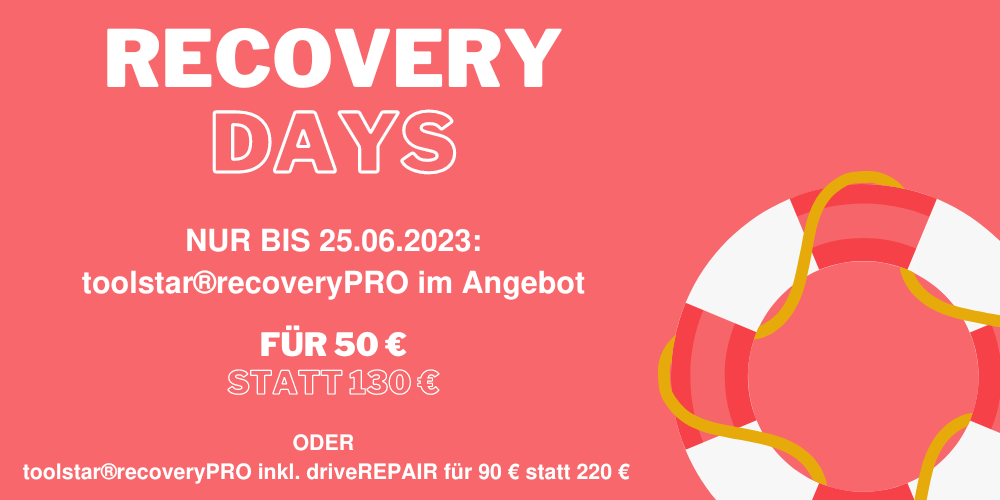HDClone 14 (X.5) – All changes
- NetDisk Technology (NDAS): NetDisk technology allows data storage devices to be used across the network as if they were connected locally. In contrast to network shares, the underlying physical disks are available 1:1. This means that all functions that require direct disk access can now also be carried out via the network. In particular, 1:1 copies and data refills can be carried out directly via the network. For example, for notebooks with a built-in storage medium and only a few USB ports, simple “refueling” can take place via the network.
- NetDisk Server App: The NetDisk Server app is started on a system in order to make its data storage media available on the network as NetDisks for HDClone.
- NetDisk Applet: Controls 1:1 disk access over the network.
- FlashRefresh App: The flash memory of some SSD, NVMe, eMMC and UFS data carriers “ages” simply due to the operating time, i.e. after long periods of operation, read access in particular becomes significantly slower. With the FlashRefresh app, such data carriers can be refreshed in one go without destroying the data (such as when trimming).
- USB 4 & Thunderbolt 4: USB 4 and Thunderbolt 4 standard are automatically recognized and supported.
- BitLocker Applet: The new BitLocker applet allows access to Bitlocker-encrypted volumes so that the files stored on them can be used unencrypted.
- BitLocker Conversion: The cloning and imaging apps now support BitLocker encrypted volumes. These can now be copied with SmartCopy and SmartImage. You can also specify whether these volumes should be decrypted when copied or whether the encryption is retained. Even incomplete encryption processes can be completed on the fly.
- Standard User Account Support: HDClone can now also be used in standard user accounts after an installation.
- HDClone/L64: The self-booting variant HDClone/L has been completely converted to 64-bit. This means that all available resources are used optimally.
- X2 APIC: Support for the X2 APIC interrupt system on high-end server hardware for improved speed.
- Intel Software RAID for NVMe and VMD: Support for NVMe and VMD disks within an Intel Software RAIDS.
- BitCopy/RescueCopy Resume with checksum: When resuming a RescueCopy, the previously written content of the target can be verified.
- High-Level MultiCore Support: Adjustments for faster copy and program speeds on systems with many CPUs and cores.
- Network drives and Subst drives are directly visible/usable: The network drives and subst drives of the normal user account under Windows are available directly from startup. This means HDClone can access all network drives even without administrator rights.