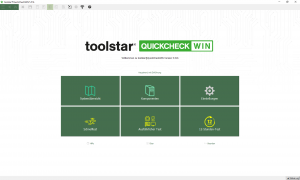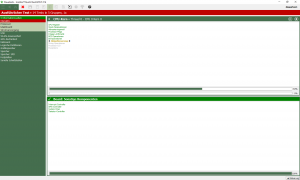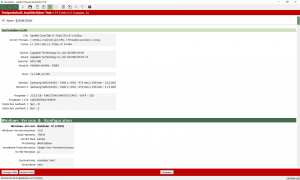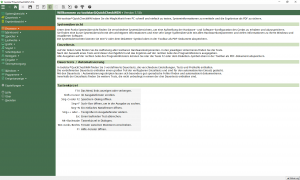toolstar®QuickCheckWIN
Extract from the available tests
Processor/CPU
CPU-Kern (Register, Stack-Manipulation, Adressierungsmodi, Flags, Integer-Arithmetik, BCD-Operationen, Bit-Operationen, Ablaufsteuerung, String-Operationen, Prozessor-I/O, Exceptions) FPU (Laden und Speichern, Befehlssatz, Runden und Abschneiden, Exceptions), MMX-Einheit ,3DNow! und SSE-Einheit (Datentransfers, Gepackte Arithmetik, gepackte Vergleiche, Datenkonvertierung, Logische Operationen, Verschiebe-Operationen), Stress-Test, CPU-Cache-Test
Mainboard
Board- und BIOS-Informationen (Hersteller, UEFI-Windows-Lizenzlüsschel, BIOS-Datum, Chipsatz, Socket uvm.) PCI-Device-Liste, Details und Tests (Bus-Scan direkt, BIOS: Devicesuche, 16-Bit-funktionen, 32 Bit-Funktionen, 64-Bit-Funktionen), Plug and Play, Hardware-Interrupts, DMA und CMOS-RAM/Echtzeituhr-Tests ( Lesen, Schreiben, Batterie-Status, Prüfsumme, Diagnose-Status, Uhr-Ticken, Alarm)
Hardware monitoring / sensors
System temperature, fan speed, voltages, performance indicators
(if supported by the mainboard and the necessary sensors are installed and connected)
Random Access Memory / RAM
Display of possible memory areas, SPD-EEPROM information, memory speed, Windows memory status, tests: addressing, checkerboard pattern, Windows mode, complementary bits, running bits, large complements, distributed accesses
Interfaces/Connections
USB host controller, specifications, manufacturer, name and status. USB device overview and details, controller test. Serial and parallel ports, suitable test plugs are optional. (Internal loop back test, handshake test, send/receive test, controller test, status port test)
GPU / 3D
Test image, video memory test, visible memory test, 3D rendering, OpenCL benchmark test.
Drives (HDD, SSD, NVMe, USB, etc.)
Write test (non-destructive), mechanical test, show sectors, controller test, CD-ROM, DVD, BlueRayZIP, LS120, USB drive
Input devices / HID
Tests for keyboard and mouse
touchscreens, webcam
System information
Version- und Konfiguration des installierten Systems, installierte Programme, Dienste und Services sowie angeschlossene physikalische und virtuelle Drucker sowie installierte Updates.
Windows events
The Windows event log can be output to a central location in the program and errors can be automatically diagnosed.
Ihre Vorteile mit toolstar®QuickCheckWIN
Vergleich toolstar®testWIN und toolstar®QuickCheckWIN
Der Hauptunterschied zwischen toolstar®testWIN and toolstar®QuickCheckWIN liegt in der Automatisierung aller Vorgänge im Programm. In toolstar®QuickCheckWIN haben Sie die Möglichkeit zwischen 3 vorgefertigten Dauertests zu wählen und diese auszuführen. In toolstar®testWIN können Sie die Mustertests nach belieben bearbeiten oder komplett neue eigene Skripte über den grafischen Editor erstellen.
toolstar®testWIN
toolstar®QuickCheckWIN
Available system information
- One-page system overview
- Standard overview, user-definable
- More detailed overview
- Overview for support purposes
- One-page system overview
- Standard overview, user-definable
- More detailed overview
- Overview for support purposes
Available information & hardware and software tests
- Processor: information
- Processor: Advanced information
- Processor: stress test
- Processor: high load test
- Processor: CPU core test
- Processor: FPU
- Processor: MMX unit
- Processor: SSE unit
- Processor: AVX unit
- Processor: L2 cache test
- Processor: L3 cache test
- Mainboard: Board and BIOS information
- Mainboard: System slot list
- Mainboard: PCI device list
- Motherboard: PCI details
- Motherboard: PCI: Test
- Mainboard: Hardware monitoring
- Mainboard: CMOS RAM/real-time clock: test
- Mainboard: Other components test
- Live-Hardware-Monitoring inklusive Grafik
toolstar®testWIN
- Memory: Information
- RAM: Speed
- Memory: Windows memory status
- RAM test: addressing
- Memory test: checkerboard pattern
- Memory test: Windows mode
- Memory test: complementary bits
- Memory test: running bits
- Working memory test: large complements
- Memory test: distributed access
- SPD EEPROM information
- Drives: Information
- Drives: Mechanical Test & Access Time
- Drives: Fast Read Benchmark
- Drives: Read test with command duration analysis
- Drives: Write test (non-destructive)
- Drives: Sector Refresh
- Drives: SMART analysis
- Drives: SMART self-test
- Drives: Delete securely
- Drives: pattern matching
- Drives: partition table
- Drives: Show sectors
- Graphic: Information
- Graphics: test image
- Graphics: primary colors
- Graphics: Grayscale
- Graphics: color levels
- Graphics: Grid image
- Graphics: Ellipses
- Graphics: Visible memory test
- Graphics: Graphics memory tests
- Graphic: Webcam test
- Graphics: 3D test
- Graphics: GPU computing benchmark
- Graphics: GPU computing stress test
toolstar®testWIN
- Sound: information
- Sound: Audio output
- Sound: Audio input
- Sound: Audio loopback
- Interfaces: Overview
- Interfaces: System interface list
- Interfaces: USB ports
- Interfaces: COM ports
- Interfaces: LPT ports
- Network: Adapters & Interfaces
- Network: Statistics
- Network: Ping test
- Network: WiFi network scan
- Network: WLAN presence test
- Input: information
- Input: Check keys
- Input: LEDs
- Input: Mouse & Touch test
toolstar®testWIN
- Power supply for mobile devices
- Battery information
- Battery health check
- Windows information (version, configuration, ...)
- Installed programs
- Installed printers (physical and virtual)
- Event display / OS log
- Processor: information
- Processor: Advanced information
- Processor: stress test
- Processor: high load test
- Processor: CPU core test
- Processor: FPU
- Processor: MMX unit
- Processor: SSE unit
- Processor: AVX unit
- Processor: L2 cache test
- Processor: L3 cache test
- Mainboard: Board and BIOS information
- Mainboard: System slot list
- Mainboard: PCI device list
- Motherboard: PCI details
- Motherboard: PCI: Test
- Mainboard: Hardware monitoring
- Mainboard: CMOS RAM/real-time clock: test
- Mainboard: Other components test
- Live-Hardware-Monitoring inklusive Grafik
toolstar®QuickCheckWIN
- Memory: Information
- RAM: Speed
- Memory: Windows memory status
- RAM test: addressing
- Memory test: checkerboard pattern
- Memory test: Windows mode
- Memory test: complementary bits
- Memory test: running bits
- Working memory test: large complements
- Memory test: distributed access
- SPD EEPROM information
- Drives: Information
- Drives: Mechanical Test & Access Time
- Drives: Fast Read Benchmark
- Drives: Read test with command duration analysis
- Drives: Write test (non-destructive)
- Drives: Sector Refresh
- Drives: SMART analysis
- Drives: SMART self-test
- Drives: Delete securely
- Drives: pattern matching
- Drives: partition table
- Drives: Show sectors
- Graphic: Information
- Graphics: test image
- Graphics: primary colors
- Graphics: Grayscale
- Graphics: color levels
- Graphics: Grid image
- Graphics: Ellipses
- Graphics: Visible memory test
- Graphics: Graphics memory tests
- Graphic: Webcam test
- Graphics: 3D test
- Graphics: GPU computing benchmark
- Graphics: GPU computing stress test
toolstar®QuickCheckWIN
- Sound: information
- Sound: Audio output
- Sound: Audio input
- Sound: Audio loopback
- Interfaces: Overview
- Interfaces: System interface list
- Interfaces: USB ports
- Interfaces: COM ports
- Interfaces: LPT ports
- Network: Adapters & Interfaces
- Network: Statistics
- Network: Ping test
- Network: WiFi network scan
- Network: WLAN presence test
- Input: information
- Input: Check keys
- Input: LEDs
- Input: Mouse & Touch test
toolstar®QuickCheckWIN
- Power supply for mobile devices
- Battery information
- Battery health check
- Windows information (version, configuration, ...)
- Installed programs
- Installed printers (physical and virtual)
- Event display / OS log
Automation (burn-in tests)
- Pre-configured sample scripts
- Create unlimited custom scripts
- Configure completely your own scripts graphically
- Individually customizable PC and tester information
- Individually customizable tests & groups
- Pre-configured sample scripts
- Create unlimited custom scripts
- Configure completely your own scripts graphically
- Individually customizable PC and tester information
- Individually customizable tests & groups
Settings and customization options
- Set up an email account
- Configure FTP server
- Save custom fields
- Own company logo in the protocol
- Advanced test settings and customizations
- Advanced setting options for program start
- Advanced test configuration
- Save output as a text log
- Save output as HTML log
- Save outputs as JSON log
- Save outputs as XML protocol
- Possible integration of toolstar®shredderWIN
- Set up an email account
- Configure FTP server
- Benutzerdefinierte felder speichern
- Eigens Firmenlogo im Protokoll
- Advanced test settings and customizations
- Advanced setting options for program start
- Advanced test configuration
- Save output as a text log
- Save output as HTML log
- Save outputs as JSON log
- Save outputs as XML protocol
- Possible integration of toolstar®shredderWIN
Are you still unsure?
Within 3 months after purchasing the software it is possible to upgrade to the large toolstar®testWIN Version. The purchase price of your toolstar®QuickCheckWIN is completely linked to the purchase price of toolstar®testWIN will be credited.